
What Is Data Modeling?
Data modeling is a visual analysis of how various data objects relate to one another for the purpose of building a database or object-oriented programming. Data modeling progresses from conceptual model to logical model to physical schema. It creates a strong foundational design for a database so that it is more easily searchable, requires less maintenance, and works quickly. Data models enable better, more consistent data management.
What Are Data Modeling Tools?
A data modeling tool facilitates quick and efficient database design and minimizes human error. The software helps construct a high-performance database, generate reports, and create a data definition language (DDL) to support business intelligence through data-driven decisions.
Read more: What Is Vector Similarity Search?
Best Data Modeling Tools for 2022
| Vendor | & Sync | Engineering | Notation Support | Database Compatibility |
|||||
|---|---|---|---|---|---|---|---|---|---|
| Archi | ArchiMate, BPMN, IE, SysML, UML | ODBC, relational, non-relational | |||||||
| ConceptDraw DIAGRAM | BPMN, Chen, IE, SysML, UML | ODBC, relational | |||||||
| erwin Data Modeler | IDEF1X, IE, UML | ODBC, relational, non-relational | |||||||
| ERBuilder | only | Codasyl, IDEF1X, IE | relational, non-relational | ||||||
| IBM InfoSphere Data Architect | IE | relational | |||||||
| Idera ER/Studio | BPMN, IDEF1X, IE, UML | ODBC, relational | |||||||
| Navicat Data Modeler | IDEF1X, IE, UML | ODBC, relational | |||||||
| dbForge Studio for MySQL | only | IDEF1X, IE | ODBC, relational | ||||||
| Toad Data Modeler | IDEF1X, IE | relational |
Archi
Archi is an open-source data modeling toolkit that helps users create data models and sketches in ArchiMate. The ArchiMate visual notation language is an open enterprise architecture standard that facilitates data visualization, analysis, and description across and within business domains across various platforms. ArchiMate is different from The Open Group Architecture Framework (TOGAF) in that it provides high-level metamodeling, as well as detailed models, according to domain or layer. However, the two are still compatible with one another.
Archi supports a variety of notation languages: Unified Modeling Language (UML), Systems Modeling Language (SysML), entity-relationship modeling (ERM), and more.
Archi is customizable and allows for creativity, as users can apply their color scheme of choice to a diagram, use the magic connector to create connections between ArchiMate concepts, and create ArchiMate Views and Viewpoints with help from The Hints View along the way.
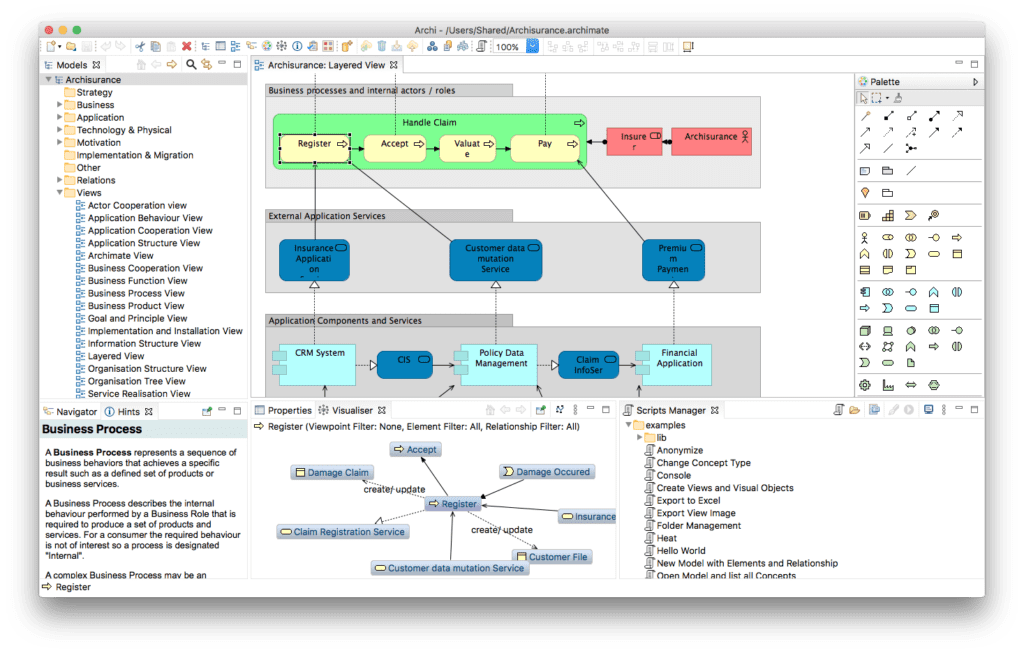
Archi’s Visualizer displays the selected model element in a radical-tree graphic, along with all of its relationships with other elements. The Sketch View enables fine tuning and sharing of ideas before committing them to ArchiMate Views via the coArchi extension, making Archi highly collaborative for data analysis teams.
Archi also makes the data modeling process more efficient and consistent by automatically suggesting previously constructed objects and relationships.
It’s also free, so there’s nothing to lose by trying it out.
ConceptDraw DIAGRAM
ConceptDraw DIAGRAM, previously called ConceptDraw PRO, is a versatile diagramming tool. It can be used for database modeling, database structure drawing, and various types of entity relationship diagrams (ERD), such as Booch, Chen, Express-G, Martin, and several others.
ConceptDraw DIAGRAM draws data from Open Database Connectivity (ODBC) databases, such as Oracle, MS SQL, InterBase, MySQL, MS Access, Firebird, and others. Once the user has their selected dataset, ConceptDraw DIAGRAM assists with the modeling process by providing a wide range of stencils for easier and quicker data modeling.
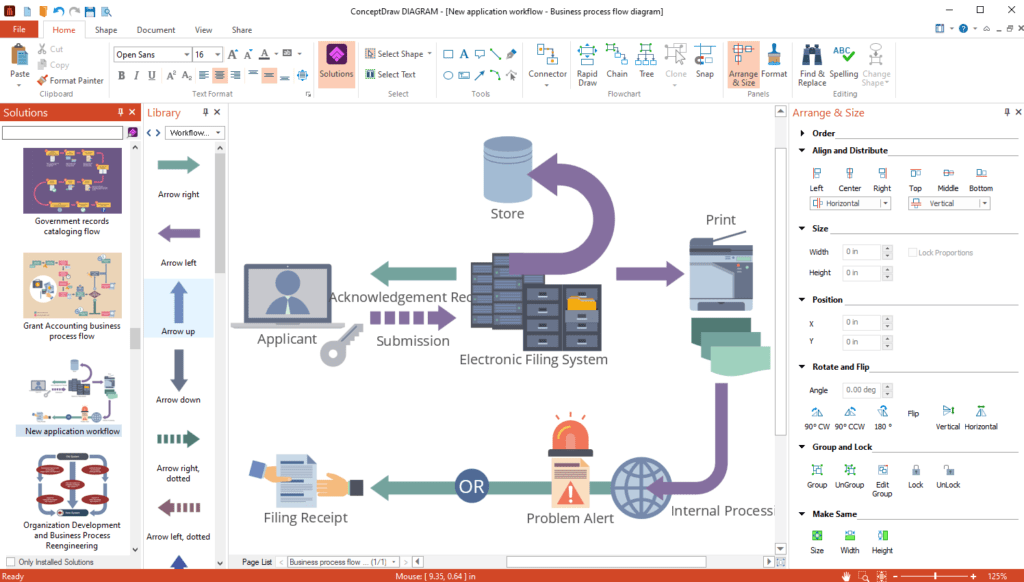
Once the model is finished, ConceptDraw DIAGRAM enables collaboration through templates, presentational modes, detailed reports, and diverse Import/Export options.
erwin Data Modeler
erwin Data Modeler is data modeling software that standardizes, designs, and visualizes enterprise data assets. With this tool, users can discover and document data — structured or unstructured — from any source and use it for clarity and consistency across large-scale data integration, analytics initiatives, metadata management, and master data management.
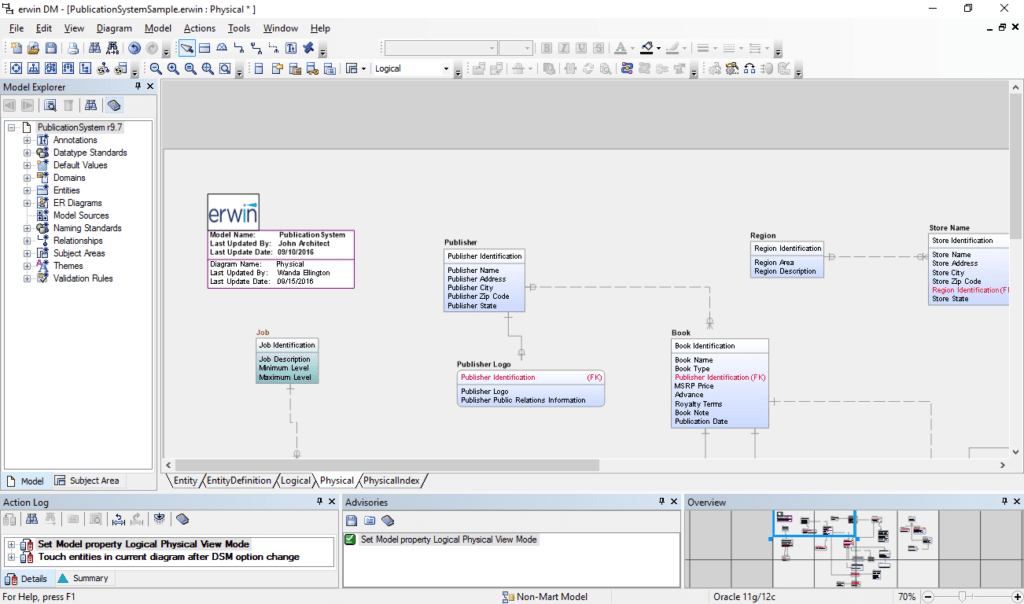
erwin Data Modeler features automatic data modeling and database schema generation and uses standardized data structures and definitions. All of this increases efficiency and reduces human error by taking more of the processes out of human hands.
erwin Data Modeler also helps data analysts with intelligence and data governance efforts. In fact, assistance with governance is one of the features that users appreciate about this tool.
ERBuilder Data Modeler
ERBuilder Data Modeler is a user-friendly, comprehensive data modeling solution that enables error-free database design and physical model structure visualization. Unlike other vendors on this list, it does not offer logical and conceptual data modeling.
With ERBuilder, there’s no need to worry about duplicated information or lack of version control, as it features synchronization to track changes between a data model and its associated database. Once a model is generated, the user can easily share, get feedback, and test before deploying.
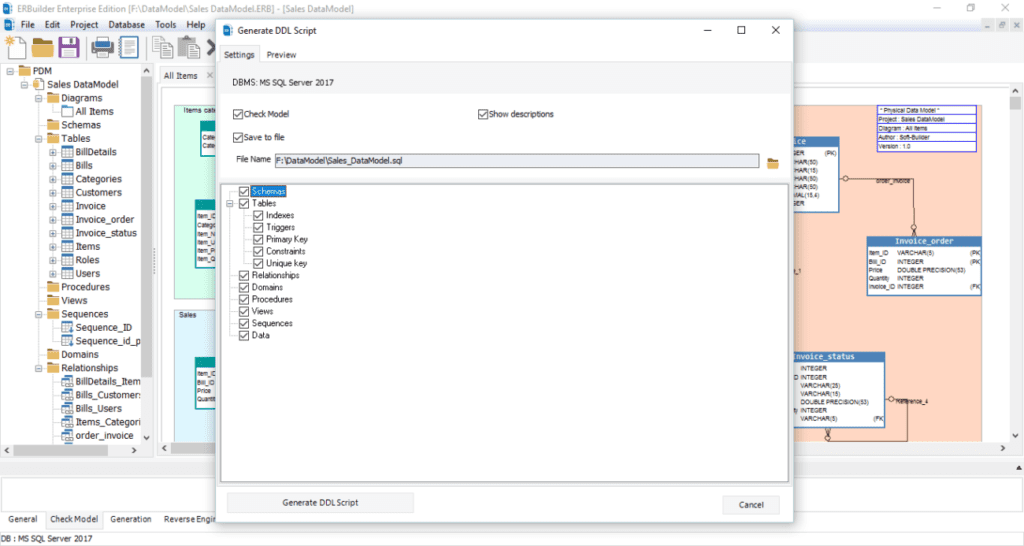
The data model browser module allows deep exploration of a data model generated from a large database. The advanced search feature in the data model browser makes it easier to find the sought-after information, such as a list of all database tables along with the parent and child tables for each.
IBM InfoSphere Data Architect
IBM InfoSphere Data Architect is an enterprise data modeling and design solution that simplifies master data management and service-oriented architecture initiatives. The tool enables users to create indexes, as well as discover, model, relate, standardize, create, and integrate diverse and widely distributed data assets throughout the enterprise.
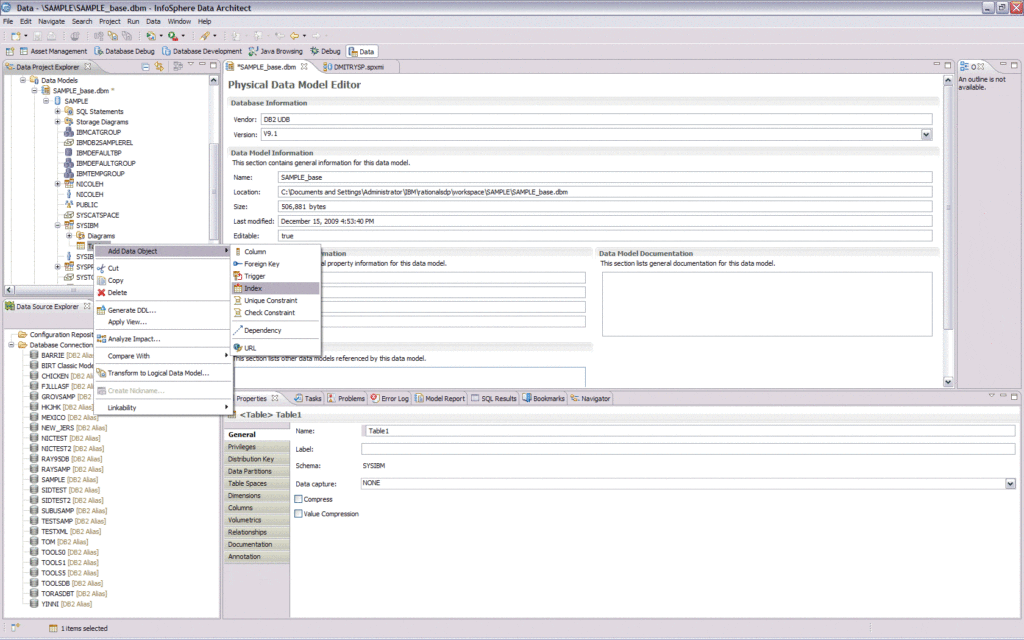
InfoSphere Data Architect is collaborative, as it enables users to work together at every step of the data design process. This way, all relevant stakeholders understand how objects are related and can detect issues with designs before they’re deployed.
However, though InfoSphere Data Architect supports import and export of data through its MetaBroker, logical data models cannot be exported.
Idera ER/Studio Data Architect
Idera’s ER/Studio Data Architect is part of Idera’s more comprehensive solution, ER/Studio Enterprise Team Edition.
ER/Studio Data Architect is an entity-relationship diagram tool for creating and managing ERDs. Data Architect provides robust logical and physical modeling along with the following capabilities:
- Business data objects
- Data dictionaries access
- Database model and metadata documentation
- Comparison and merging
- forward and reverse engineering
- Multi-level submodels
- Naming standards
- Submodel property merging
- Submodel hierarchy synchronization
- Visual data lineage
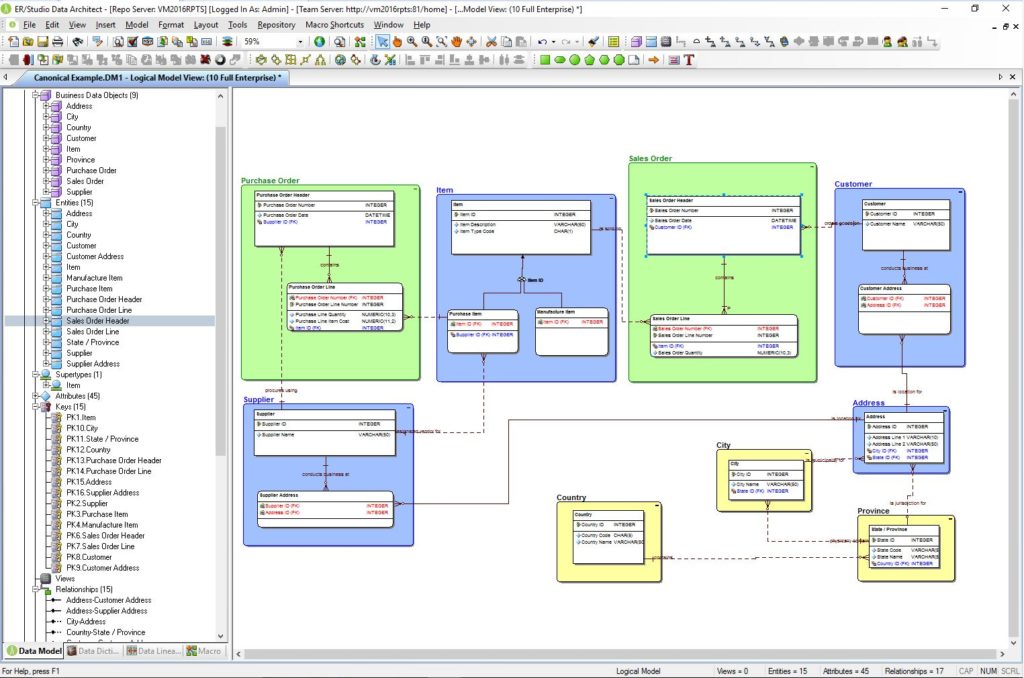
When creating an ERD with ER/Studio Data Architect, the user can designate specific objects as sensitive for extra security. This is especially important for companies in the healthcare, financial, and other industries that handle sensitive user and customer data. Logical and physical models can then be exported to the Business Architect tool for concept modeling.
The next level of this tool, Data Architect Professional offers even more capabilities, such as model change management and universal mappings. However, for a more comprehensive solution, Idera offers ER/Studio Enterprise Team Edition that bundles these three tools: Data Architect, Business Architect, and ER/Studio Team.
Navicat Data Modeler
Navicat Data Modeler is a data modeling and design tool that has conceptual, logical, and physical data modeling capabilities.
Users can visually design database structures that support relational databases, such as Oracle and MariaDB. Navicat Data Modeler also allows users to print data models to files, generate complex SQL/DDL, import models from ODBC sources, and perform forward and reverse engineering processes. To ensure design consistency, this tool includes a template of standard shapes.
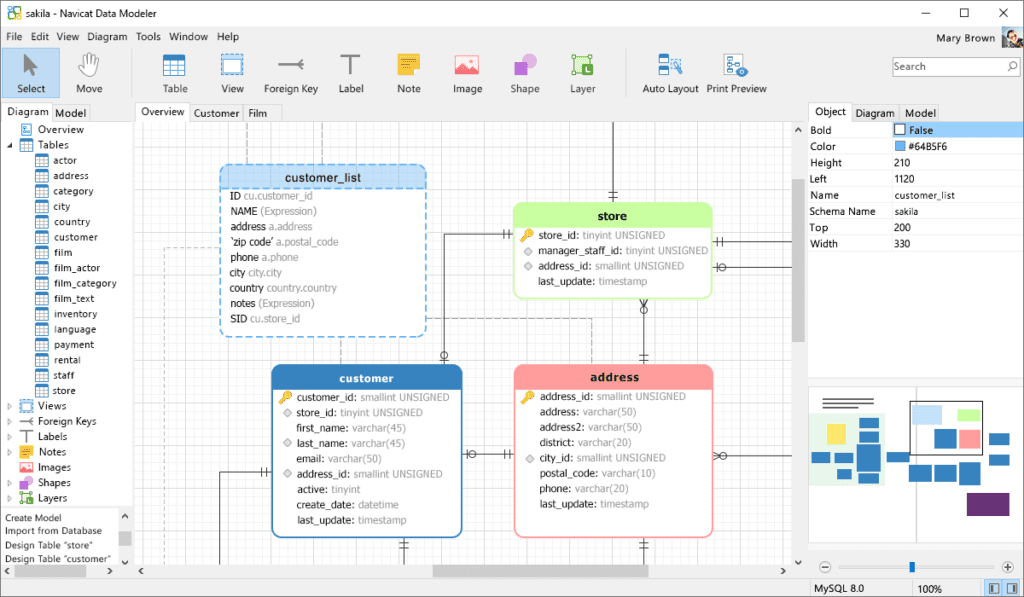
Navicat Data Modeler has a Model Conversion feature that allows the user to convert a business-level conceptual model into a logical model before implementing it into a physical database.
The Export SQL feature saves users time by enabling set up of individual parts of a model, along with character sets, referential integrity rules, and more.
dbForge Studio Database Designer for MySQL
dbForge Studio for MySQL is a universal IDE for MySQL and MariaDB database development, management, and administration. dbForge Studio for MySQL includes a Database Designer tool that helps database architects, developers, and data analysts create detailed models of databases to better visualize them.
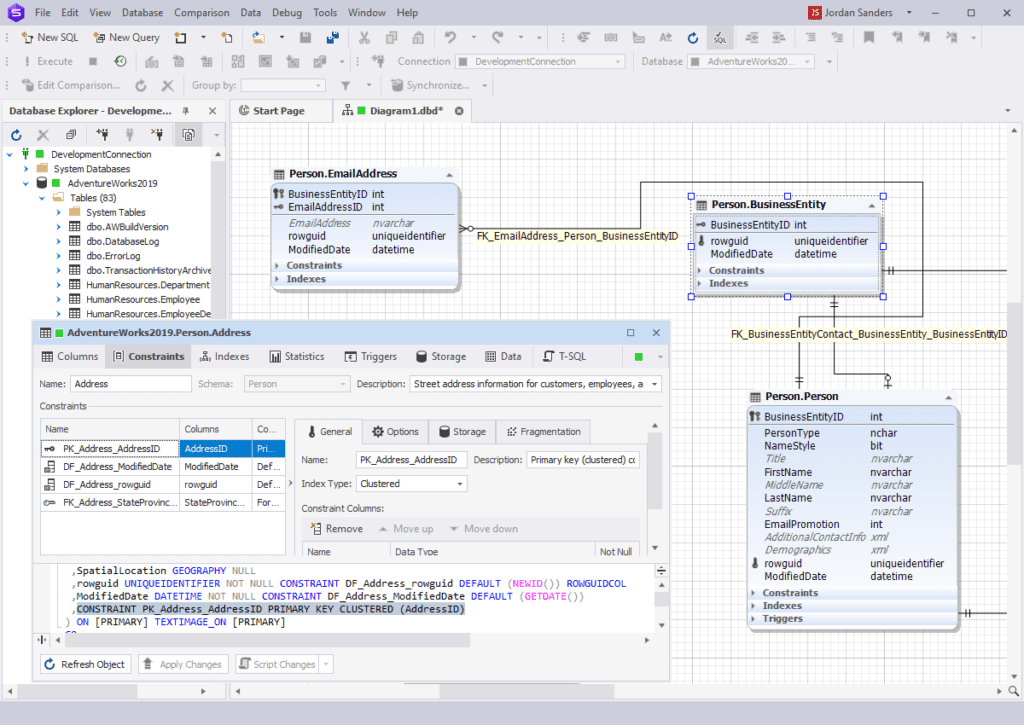
Database Designer also has several sub-tools, such as Database Diagram and Table Designer, for creating and editing databases, designing tables, and building database relationships. Database Designer helps users:
- Draw up schema diagrams at various levels of complexity
- Visualize database objects and their properties in a MySQL database diagram
- Reverse engineer MySQL database diagrams
- Create many-to-many relationships between tables
- Write and view relationship comments
The Database Diagram functionality within the Database Designer tool helps with creating, analyzing, printing, and customizing the user’s MySQL databases. It enables visual development of new databases and structural analysis of existing databases. Users can design databases at both logical and physical levels. Other capabilities include:
- Drag-and-drop database objects from Database Explorer directly to a diagram
- Create and edit database objects in a diagram
- Track logical relationships between tables
- Export database diagrams as images
- Print out large SQL database diagrams
For added convenience, Database Designer offers a number of additional elements for diagrams, including notes, stamps, and images.
Toad Data Modeler
Toad Data Modeler is a cross-platform database modeling tool that enables users to create logical and physical data models, generate complex SQL/DDL, compare and synchronize data models, and create and modify database scripts and schemas.
Users can add logical data to diagrams to customize models and create project folders to store them along with business requirements, specifications, and other files. Toad Data Modeler also allows users to create database structures or make automatic changes to existing models. It’s also easy to migrate structures across database platforms.
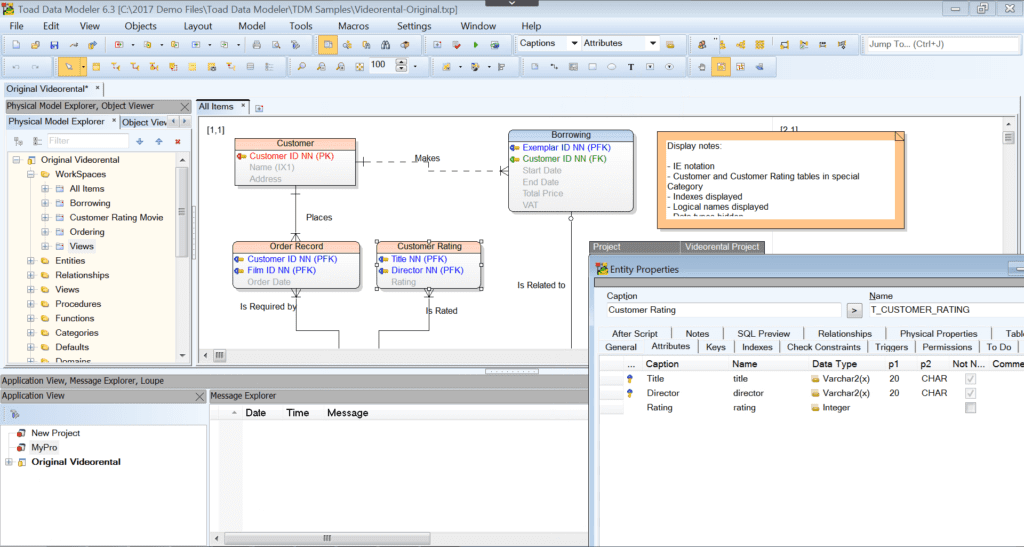
With its model merge features and ALTER script generation, Toad Data Modeler also makes it possible to synchronize a model with an existing database. The models created in Toad Data Modeler afford visibility into relationships and support linking between attributes and entities or tables.
Read more on Developer.com: MySQL Commands: Cheat Sheet of Common MySQL Queries
Key Features of Data Modeling Software
When choosing which data modeling tool is best, be on the lookout for the following features:
- Collaboration
- Cross-platform support
- Customization
- Import-Export to various file formats
- Integration with other tools
- Presentational modes
- Templates
- User-friendly interface
- Varied diagram types
Based on the criteria in the table, erwin Data Modeler covers the most functionality. However, that comprehensive tool will not necessarily fit the needs of those looking for a data modeling tool that has fewer, more focused features, such as Archi or ERBuilder.