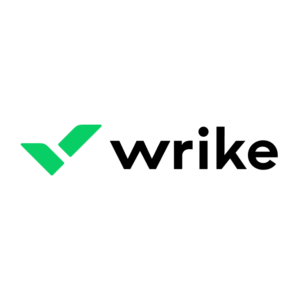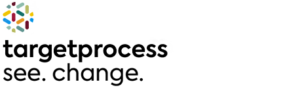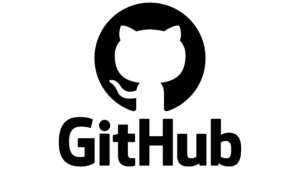Agile project management has grown in popularity for software development teams globally, but also for other businesses that balance multiple projects and deadlines.
With the growing number of agile adopters, many business technology companies have developed agile project management tools, or software that aids in iterative communication, collaboration, deadline management, and deployment.
Because agile project management tools can include any combination of the agile features included in this article, it’s difficult for prospective customers to research their options and find the solution that best fits their needs.
To guide your decision-making process, read on for the best tools in the project management sphere and the areas in which each tool outshines its competitors.
More on this topic: COVID’s Impact on Agile Project Management
Top Agile Project Management Tools for Your Business
- What are Agile Project Management Tools?
- Top Agile Project Management Tools
- Who Needs Agile Project Management Solutions?
- Key Features of Agile Project Management Software
- Tips for Choosing an Agile Project Management Solution
What Are Agile Project Management Tools?
Agile project management is a popular project management methodology in the specialist-client relationship that focuses on frequent iterations of project deliverables, constant and open communication, and openness to project scope changes and fixes over time. Agile PM tools are software platforms that assist the team in creating and delivering on project goals with an agile approach.
These tools are designed to help the project team collaborate with an external client or an internal ops team. Although agile project management platforms are often used for communication and timeline updates, collaborative creation frequently happens on them, too.
Agile vs. Waterfall Methods: Agile vs. Waterfall: Differences in Software Development Methodologies
Top Agile Project Management Tools
Wrike 
Best for Gantt Charts, Timelines, and Spreadsheets
Wrike is an agile collaboration tool that provides basic project templates, reporting, communication integrations, and other key project management tools. Its user interface focuses less on design elements and more on diverse features and views. Users are most often drawn to the detailed Gantt chart and timeline offerings that go beyond the product features of most similar tools.
Its subscription packages increase in price quickly. However, Wrike offers a fairly robust free version that could be a good fit for teams that don’t require certain advanced features like shareable dashboards and additional integrations.
Features:
- Live activity stream and real-time updates across global, project, and task levels
- Interactive board, spreadsheet, and timeline views
- Cloud storage and productivity integrations
- Enterprise security features, such as SSO and 2FA
- Custom workflows and user groups
Asana 
Best for Built-in Communication
Asana is a leading collaboration platform that excels in setting and communicating expectations across agile teams. The embedded messaging system and process management—through rules, forms, templates, and approvals—help users at all levels to update others on their progress.
Several of the other agile collaboration tools on this list integrate with external messaging platforms like Slack, but with Asana, messaging and communication are natively built into the software. Note that Asana has a Slack integration, though.
Although Asana does offer a free version of its software, the features within that package are limited and do not include tools like reporting, admin console, or private team management.
Features:
- Unlimited projects, tasks, messages, and activity logs
- Unlimited file storage space
- List, board, and calendar view options for project and deadline management
- Quality assurance through goal setting, a custom rules builder, and custom fields locks
- Over 100 free integrations available
monday.com 
Best for Friendly UX
monday.com is a collaboration platform that offers several similar features to competitors like Wrike and Asana, but its focus on simplified user experiences sets it apart. The dashboard and data viewpoints are flexible, but more important than that, monday.com offers dozens of productivity templates that can be customized and combined to fit specific projects. Existing templates limit coding requirements and give newer developers and non-developer teammates alike a starting point for project development.
Although monday.com is primarily designed for project management in agile groups, the free tier is a strong productivity suite for individual users that simply need a tool to help them better manage personal deadlines, data, and projects.
Features:
- Over 200 productivity templates included
- Timeline, Gantt, chart, and calendar views available
- Automation actions available in standard, pro, and enterprise tiers
- Integrations available in standard, pro, and enterprise tiers
- Advanced security and governance features available in enterprise package, including GDPR and HIPAA
Jira Software 
Best for Integrations
Most agile software platforms include a few dozen integration opportunities, but Jira was actually designed with integration as a core offering. Whereas most products in the agile PM software market offer 100 to 200 integrations, the Atlassian Marketplace for Jira includes over 3,000 integration choices.
Parent company, Atlassian, also extends Atlassian Open DevOps to Jira Software customers. This solution is preconfigured to include a combination of the company’s top products and third-party integrations as an out-of-the-box solution for teams that opt in.
Jira also offers one of the strongest free package versions, including features like backlogs, reporting, customizable workflows, integrations, automation, roadmaps, dependency management, and basic security — all at no additional cost.
Features:
- Admin controls, such as domain verification, account capture, and session duration management
- Long-term project planning through roadmaps
- Reporting and customizable workflows
- Security features, such as SSO, password policies, encryption, mobile device management, and disaster recovery
- Capacity planning and project archiving in premium and enterprise packages
Targetprocess 
Best for DevOps Teams
Targetprocess can be used in several different agile scenarios, but it’s actually best suited for internal software development or project management, most commonly known as DevOps. The idea behind Targetprocess and similar DevOps tools is to make information easily accessible to all users, regardless of account access level. Further, this tool enables communicating all data and project changes quickly and effectively to stakeholders across departments.
One of Targetprocess’s core offerings is product management, or several features that ensure Targetprocess users and non-users within the same company receive relevant, timely information on project launches. These features include backlog prioritization and grooming, release planning and estimation, and service desk and ticketing management.
Targetprocess itself is limited in some areas, such as analytics and templates, but its two-way integrations and partnerships with platforms like Azure DevOps and Atlassian Jira Software help to fill in the gaps.
Features:
- Offers the Scaled Agile Framework (SAFe) and Large-Scale Scrum (LeSS) solutions to customers
- Two-way Integration with tools like Azure DevOps and Atlassian Jira Software
- Service Desk app to collect feedback and suggestions from stakeholders without user accounts
- 24/7 security monitoring and GDPR compliance-driven encryption
- Customizable fields, rules, practices, rich domains, and mashups
ClickUp 
Best for Buyers on a Budget
ClickUp has quickly proven itself a strong solution for businesses that don’t want or can’t make a huge investment in additional software. The free version of ClickUp is more comprehensive than most free agile project management platforms, including features like unlimited users, unlimited tasks, two-factor authentication (2FA), 24/7 support, and 100mb of storage space.
ClickUp’s unlimited, business, and enterprise tiers offer a few additional features, particularly in the realms of security, advanced user management, and integrations. But the free package offers unlimited users, so even larger enterprises can test this software without investing in dozens of seats.
The software has also saved some users money because it combines the features of other product types into one platform. Some products it has been known to replace for customers include Trello, Airtable, Todoist, Microsoft Excel, and Jira Software.
Features:
- Unlimited tasks and users, even in the free version
- 2FA, guest and user permissions management, and private space management
- Timeline, workload, table, and Gantt views available
- Task and document management
- Goal development and monitoring across users
GitHub Project Management 
Best for Open Source Development and Collaboration
Github is a well-known community of software developers that use Git as version control for community software development. But what most users don’t know is that GitHub offers project management for enterprises, or the ability to privatize workspaces so development teams can code and collaborate separately from the greater community. Out of all of the software options on this agile list, GitHub is perhaps the most flexible, with an open source format limited by little more than the expertise of your team.
Some of the top features in the GitHub Project Management Solution include product backlogging and dashboards, sprint planning and visualization, and workflow automation. The open source format also makes customized security solutions easier for your team, with code scanning in the developer workflow, custom queries, and automated monitoring.
GitHub is a strong solution for mature developer teams, but if your team lacks coding expertise, a more templated solution may be a better fit.
Features:
- Collaborative coding and real-time updates
- Workflow automation with iterant security and dependency monitoring
- Adaptable open source code and workflows from the open source community
- Scaleable policies with traceability through deployment
- Learning Lab for developer-led learning and coding
Other Agile Tools to Consider: Best Agile Software & Tools for Project Management
Who Needs Agile Project Management Solutions?
Small and Midsize Companies
Agile tools are a great, affordable way to make sure all team members in a smaller organization are aligned on tasks, communication, and deadlines.
Smaller Teams Within Larger Enterprises
Agile tools don’t fit well with larger enterprises but can work really well for smaller teams within the organization. Tools that feature robust reporting and visualization features are especially helpful when communicating project progress internally and externally.
Software Development Teams
Whether they’re developing for internal company needs or for an external client, software development teams can benefit from the organization, iterative design, and single-platform communication that many agile solutions offer.
Third-Party Software Consultants and Developers
Although they are not the primary developers or engineers behind the customer software, third-party consultants can benefit from an agile methodology when guiding customers through software customizations and projects. These tools focus the timeline, hold both parties accountable, and ensure everyone has access to the same documentation and project updates.
Employees Who Work in Sprints
Agile project management is typically associated with software and technology development, but iterant “sprint” style project management can be used in projects ranging from internal events planning to content creation. Users who work on regular sprint timelines with set deadlines and expectations can benefit from agile software, especially collaboration and productivity tools.
Key Features of Agile Project Management Software
Real-Time Updates and Versioning
Many agile solutions are hosted on a public or private cloud, so project changes are updated in real time for all users. However, project management tools also lean heavily on version control and archiving, making it easy to refer to or even revert back to a previous version from an older project iteration.
Communication, Notification, and Threading
Agile tools offer third-party integrations or embedded tools to make communication possible amongst teammates. Typically, these features offer customizable notifications and threading, or the ability to only tag and notify users who are needed on that particular thread of the project.
Task Assignment and Management
An important quality of agile tools is task management, or the ability to delegate tasks and subtasks to different team members. Not every user should be able to sign off on all tasks, but it should be clear to all users who is responsible for each task and what kind of progress they’re making.
Collaborative Coding and Content Creation
An all-in-one agile platform includes a collaborative workspace where teammates can move beyond discussing project tasks and actually make the updates to code, data, and overall project details as needed.
Navigable Dashboards
Not all users will be experienced developers, so navigability and at-a-glance details are good features to help everyone keep up with project updates and progress. Several platforms offer customizable dashboards, making it possible for users to adjust their primary panels based on their project roles and requirements.
Reporting and Other Visualizations
In agile platforms that offer collaborative content creation and workspaces, users can typically extract that data and create reports or data visualizations at each step of a project. This visual information can help less technical members of the team visualize what’s happening. it can also help with progress reporting to external stakeholders who don’t have regular access to agile platforms.
Learn More: What is Data Visualization?
Release Planning and Deadline Management
One of the quintessential factors of agile project management is planning and managing iterative deadlines. Simple calendars and messaging software can help users to discuss these deadlines, but Gantt charts, timelines, and other estimation tools in agile software help everyone to see deadline shifts, dependencies, and contingencies. Further, they display what users are completing each subtask leading up to a deadline or new release.
Issue Tracking
Agile development is all about iterative development. But more importantly, it’s about the flexibility to address concerns and scope changes as needed. Issue tracking is a common agile platform feature that helps agile teams flag potential problem areas. Further, issue tracking can also include automated monitoring within the platform.
Considering Security: Why is Risk Management Important?
Automation Pipelines or CI/CD
Although not every agile tool offers automation pipelines, they’re a great feature for teams that want to ensure smooth deployments, limit user error, and juggle multiple projects at once. Automation pipelines are particularly useful for DevOps teams that need continuous integration (CI) and continuous development (CD), or CI/CD.
More on DevOps Tools: Best DevOps Tools & Software of 2021
Tips for Choosing an Agile Project Management Solution
Consider Price Point
Some of the best agile tools come at higher subscription costs, but several tools offer free versions or free trial periods with limited features. Look for the free tiersof popular agile options and take a closer look at the features included. Depending on your needs, you may not need to heavily invest to optimize your agile toolkit.
Research Integrations With Other Business Software
Most agile tools integrate well with other business software because of the goal to assist with project development, but some tools offer more pre-built integrations than others. Before you commit to a solution, take a look at its integration library and review integration opportunities for business software you already use in your development workflow.
Look for Customizability
Open source tools are the clear winners for customizability, but most agile software offers some customizable features for developers. If your industry use cases are highly specific, you’ll want to find a solution you can customize accordingly.
Think About Your Primary Users
Who will be the primary users of the software? Chances are, they’re already familiar with some of the solutions on the agile product market, or they know the kinds of questions you should be asking vendors while you search. Talk to these stakeholders and figure out the main pain points the software should help them solve.