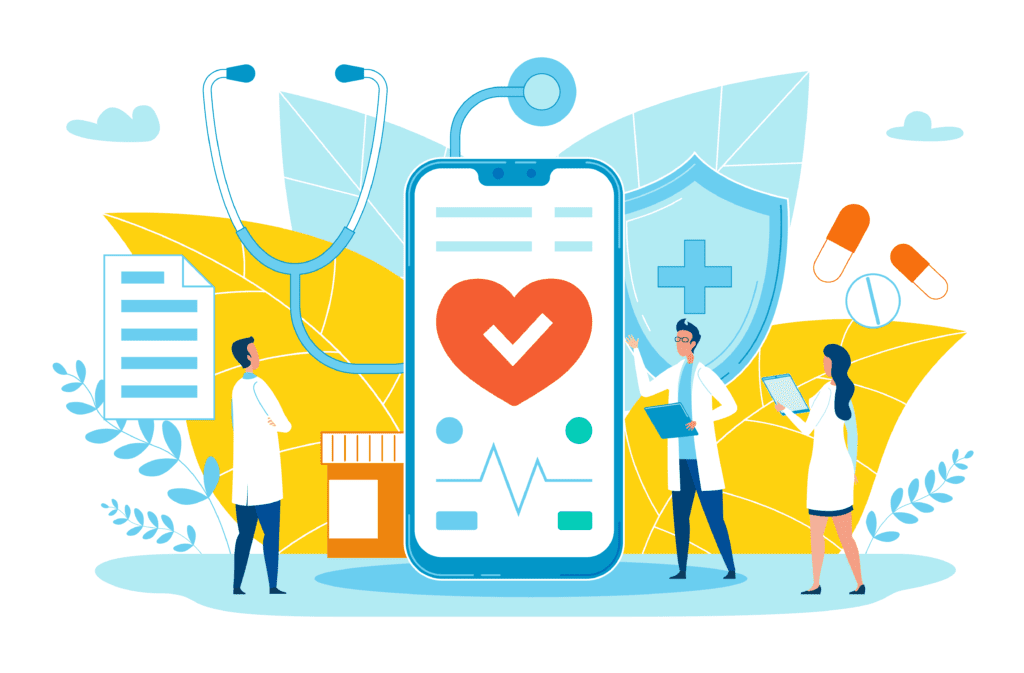
Electronic health record (EHR) software solutions maintain a patient’s medical history, including demographics, problems, progress notes, and prescribed medications. There may be some nuances between each EHR solution, but the core capabilities remain the same.
Healthcare CTOs and independent medical organizations will need to select the best EHR solution to meet their unique requirements. An EHR solution may have a particular differentiator that may be a deciding factor for a healthcare institution. Therefore, it’s important to take a look at each vendor’s unique features to make an informed decision.
Top EHR software comparison
athenaOne
athenaOne by athenahealth advertises a bevy of benefits. This cloud-based EHR solution offers a robust, connected healthcare network that improves patient engagement capabilities, optimizes financial performance, and provides an outstanding patient experience.
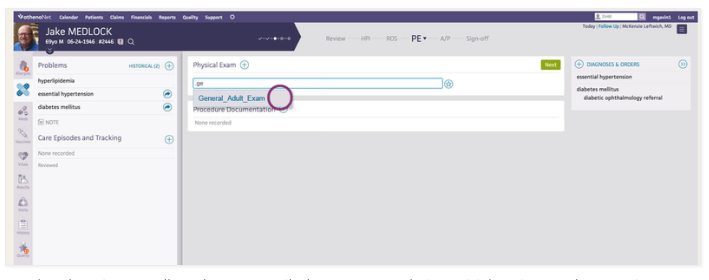
Pros
Several customers reported that the application is easier to use after the training. Moreover, customers like that athenahealth considers their suggestions to make the application more functional or user-friendly.
Other praised features include the claims feature, which allows medical institutions to get paid promptly, and athenaOne’s versatility to operate across multiple devices.
Cons
On the other hand, physicians complained about dates not showing up correctly on the report
header page. Some users also said the system for follow-up appointments is subject to errors and needs constant reviewing to confirm follow-up appointments are correct.
Moreover, opening and closing cases can be a cumbersome process. Some cases may be saved in the wrong place or not closed correctly. For example, opening one message causes all messages to be opened, and when messages are closed, all messages are closed—even the original one.
Pricing
athenaOne EHR software licenses start at $140 USD per month, per provider. It’s worth noting that the cost to migrate a thousand patient records—including two training sessions—adds another $1,000 USD to the startup cost.
eClinicalWorks
eClinicalWorks claims it will reinvent your medical practice by using an EHR network, practicing remote medicine, and deploying robotic automation. If you’re starting a new medical practice, eClinicalWorks may be the right solution.
Pros
Customers seem to appreciate the patient search feature, which also offers alerts if it finds similar names. Moreover, the chart documents are intuitively designed to help medical patients easily find their information, and the e-prescribe feature allows staff to track prescriptions and order medications easily.
In addition, ease of using the application, scheduling appointments, and reviewing lab or image results all received high praise.
Cons
However, customer support is reported as not being very good. Depending on who responds to your issue, a person can get different answers for the same problem, with neither of them addressing the issue.
Also, two customers noted the EHR application routinely freezes, and re-logging into the application is required every time. And another customer stated you must drill down through five to six menus to get to a patient’s medical or financial records.
Pricing
The EHR software solution pricing starts at $599 USD per month, per provider with the listed practice management options.
iCare
iCare focuses on providing quality patient care at an affordable cost to providers. The company claims its cloud solution is proven, affordable, reliable, and scalable.
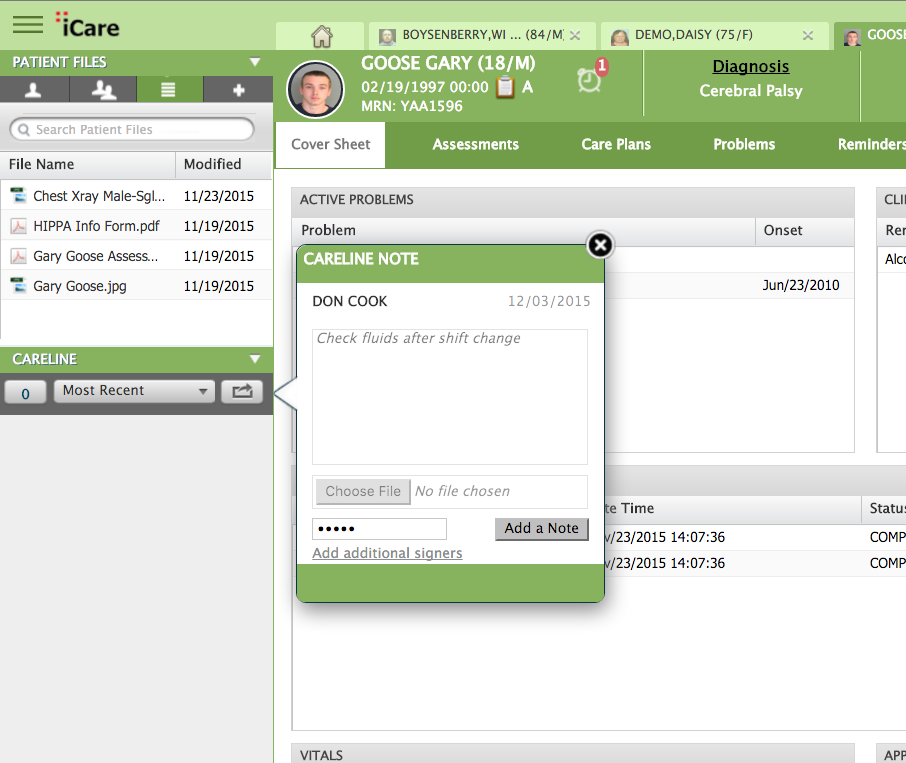
Pros
Repeated customers say the iCare application is intuitive, easy to implement and use, and easily configurable with its customization features. The application concurrently processes multiple transactions from users without any degradation in processing. Also, several reviews show users are happy with this EHR solution and commented on the affordability of iCare.
Cons
While many reviews do not list any cons about the application, one customer wanted to see more customizable options. Another customer commented on the features not being clearly explained.
Pricing
iCare’s prices start at $75 per user per month, making it one of the more affordable solutions on this list.
Kareo Clinical
Kareo Clinical can quickly create patient notes, manage patient alerts, send appointment alerts, and securely share medical and billing information with authorized business or medical staff.
Pros
Kareo users say the platform’s scheduling and billing features are particularly easy to use. In addition, the care coordination feature allows medical staff to share notes with other staff members easily.
Ordering labs, sending referrals, sending messages to patients, and scheduling appointments are all favorable features. Users also like the platform’s telehealth capabilities, and Kareo’s customer support received rave reviews.
Cons
On the other hand, attaching documents to patient emails is not available. The notes feature can fail multiple times, requiring users to re-enter data. Moreover, a customer stated that 100 hours of training is not an indicator of a user-friendly application.
Additionally, some users have said the billing is not fully integrated into the EHR solution, and billing information often needs to be entered separately.
Pricing
Kareo Clinical starts at $125 per month, per provider.
Practice Fusion
Practice Fusion streamlines charting, sends prescriptions to any e-prescribing pharmacy in the country, and provides flexible billing options with industry-leading partners that help medical facilities get paid faster.
Pros
Practice Fusion is easy to implement and can be up and running in a day. Several customers complimented the application’s user-friendly design, convenient online access, and easy-to-use charting templates.
In addition, Practice Fusion had many favorable features mentioned by several customers, including scheduling, online booking, online chatting, and easy access to patient demographic information.
Cons
On the other hand, some customers stated that customer support is a challenge, and the wait times can be excessively long. Moreover, the EHR application lacks a billing management feature, though it can be integrated with a third-party billing solution. Some users also said the platform’s reporting capabilities are limited.
Also, any scanned document outside the Practice Fusion application is not part of the patient’s chart, and the scanned document must be looked up separately. This can be frustrating when a provider needs to access all patient records in real-time.
Pricing
Practice Fusion starts at $149 USD per month, per provider.
What is EHR software?
EHR software is a modernized way to maintain a patient’s health records electronically, eliminating the need to keep a paper trail of a patient’s medical history.
EHR software allows healthcare providers to dramatically improve the medical care and treatment needed by securely sharing a patient’s medical history with other authorized medical institutions, laboratories, pharmacies, or specialists.
Benefits of EHR software
Electronic health record applications have improved the medical services hospitals and private section doctors provide to their patients. From securely sharing information to medical billing, EHR makes healthcare-related processes more efficient.
EHR’s other advantages include:
- Reducing paperwork
- Reducing unnecessary tests and procedures
- Enabling direct access to health records
- Facilitating better coordination between primary doctors and medical specialists
Important EHR Software Features
Every EHR software solution has typical features that allow the application to perform day-to-day patient care management actions. These typical features include:
- Patient records management
- Claims management
- Medical billing and invoicing
- Charting
- HIPAA-compliant programs
- Appointment scheduling
Key differentiators among selected EHR solutions
Healthcare CTOs and independent private practices may need a unique feature to address patients’ health care needs. Any unique requirement is considered a differentiator. The few presented here are only a subset of the many differentiators that help with the software buying process.
Remote treatment plans
Medical professionals can devise a treatment plan outside a hospital or clinic setting with periodic monitoring. Remote patient monitoring (RPM) devices can be a part of the treatment plan that sends automated updates to the medical staff at specific times.
EPSC compliance
All good EHR solutions have an Electronic Prescribing Controlled Substances (EPSC) compliance feature. EPSC compliance eliminates paper prescriptions and allows medical professionals to write prescriptions for controlled substances electronically. These prescriptions are digitized and trackable by pharmacies.
Handwriting recognition
Some EHR solutions offer handwriting recognition, which can interpret intelligible handwritten input from paper and touch screens. This feature reduces the amount of manual transcription needed to maintain streamlined, accurate patient records.
Self-service portal
A self-service portal provides patients access to some portion of their medical records. Patients can also manage their prescriptions and email their doctors from the online portal.
Multi-location management
An EHR solution can be deployed in multiple locations with a cloud solution. This provides a central location to access and manage all patient records.
Medication alerts and warnings
Most EHR applications offer alerts that can be triggered for the transition of medical care, chronic care management, or patient safety. Alerts are used to help improve patient care and identify any potential risks associated with treatments.
EHR vs. EMR Software
Some medical staff use EHR and EMR interchangeably, but their meanings are slightly different.
An EHR solution is a comprehensive report of a patient’s overall history, whereas an EMR is limited to a patient’s medical record, serving as digital paper trails of a patient’s medical history.
In addition, EHRs have embedded EMR functionality, while EHRs are built to be shared with other healthcare providers, laboratories, and specialists, containing all the information from doctors and clinicians involved in the patient’s care.
How to select the best EHR software
With a better understanding of EHR software, decision-makers need to capture the unique services their healthcare organization provides to its patients. This may require sending a survey to patients or involving middle managers in the selection process. Then, software buyers can narrow the list of potential EHR solutions to the best options for their organizations’ unique needs.