
In the fast-paced business world, organizations in different industries often use specially-designed software systems to complete tasks and manage operations. For example, businesses in the manufacturing industry often use an enterprise resource planning (ERP) system that is designed for their unique needs. Specialized ERP systems for manufacturing can help these organizations maintain the operations and processes for their workforce.
Specifically, ERP systems for manufacturing are used to manage, plan, and organize tasks that support the operations of manufacturing businesses. These tools integrate with the other software systems a manufacturer may use, thus providing the organization with full visibility and management capabilities for their manufacturing operations. Manufacturing ERP solutions enable a company to optimize its procedures and improve its operational efficiency.
Why is ERP software important for manufacturing?
Manufacturing ERP software systems offer numerous beneficial features, including automation for streamlining work processes, insights for strategic decision making, inventory optimization, and more. With greater visibility across all areas of operation, manufacturing businesses can address problems more efficiently, respond to inquiries faster, and make more strategic decisions. The tools also provide powerful third-party integrations that allow for more advanced management capabilities within one centralized system.
Related: How to Develop an ERP Business Continuity Plan
Top ERP software solutions for manufacturing comparison
| Material requirements planning (MRP) | Built-in quality control | Built-in shop floor management | Inventory management | Batch/lot tracking | |
|---|---|---|---|---|---|
| Epicor Kinetic | ✅ | ✅ | ✅ | ✅ | ✅ |
| Microsoft Dynamics 365 | ✅ | ✅ | ✅ | ✅ | ✅ |
| Oracle ERP Cloud | ✅ | ✅ | ✅ | ✅ | ✅ |
| Acumatica ERP | ✅ | ❌ | ✅ | ✅ | ✅ |
| DelmiaWORKS | ✅ | ❌ | ✅ | ✅ | ✅ |
| MRPeasy | ✅ | ✅ | ✅ | ✅ | ✅ |
Epicor Kinetic
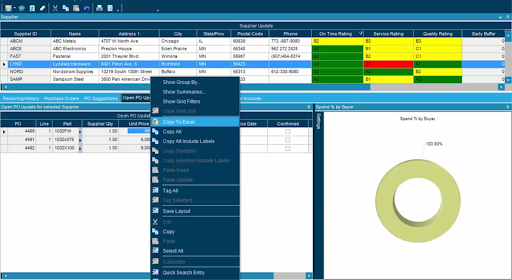
Epicor Kinetic (formerly Epicor ERP) provides process and resource management capabilities that are specific to the user’s industry. New users can select their manufacturing “specialty” from options including:
- Aerospace & Defense
- Automotive
- Construction & Engineering
- Discrete Manufacturing
- Electronics & High Tech
- Fabricated Metals
- Furniture & Fixtures
- Industrial Machinery
- Make-to-Order Manufacturing
- Medical Device
- Metal Service Centers
- Process Manufacturing
- Rubber and Plastics
Standard features of the ERP software include material requirements planning (MRP), real-time insights from data analysis, operation monitoring, and security through the Microsoft Azure cloud. In addition, with their Advanced Manufacturing Execution System (MES) module, users can stay on top of their quality control features and their shop floor management remotely.
Epicor Kinetic users can also benefit from inventory management or batch tracking features by integrating their supply chain management software. However, the MES and supply chain management modules are, unfortunately, different software products, which would require additional purchases.
Pricing
Those interested in buying the Epicor Kinetic ERP system can reach out to the company for pricing information.
Microsoft Dynamics 365
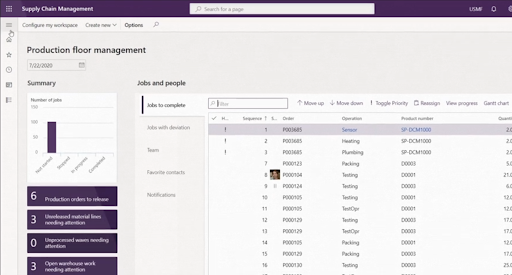
Microsoft Dynamics 365 supports discrete, process, lean, and mixed-mode manufacturing. With the supply chain management module’s end-to-end supply chain visibility, users can easily maintain their business continuity and manage their production and distribution operations.
Inventory management is possible through their real-time inventory data use, and the tool even provides features to simplify procurement processes. Users can automate repetitive, mundane tasks with the tool’s robotic process automation capabilities to save time and energy that could be spent on bigger priorities. The real-time data insights are also a great perk, as they can enable features like predictive maintenance, vendor selection, and more.
Pricing
The Microsoft Dynamics 365 products are priced by module, and purchasing the Supply Chain module as the first Microsoft Dynamics 365 app would cost $180 per user/month. Subsequent qualifying Dynamics 365 apps would cost $30 per user/month.
Oracle ERP Cloud
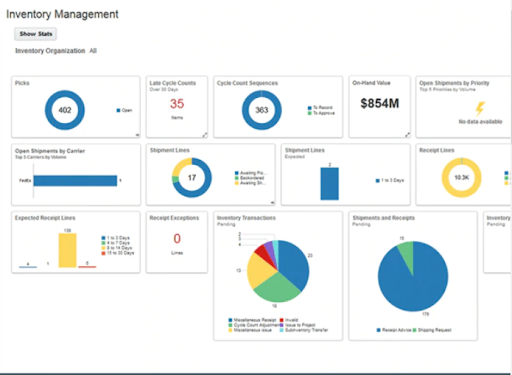
Oracle ERP Cloud is a system with integrated supply chain capabilities, making it easy for users to manage their manufacturing organizations. This ERP platform is designed for larger enterprises and organizations and supports discrete product manufacturing, project manufacturing, process manufacturing, and mixed-mode manufacturing.
It includes analytics features so users can get more from their data, with open connectivity to any data source. Through the system dashboard, users can benefit from visualizing their real-time data reports. The system can even provide alerts for deviations in the manufacturing processes, so users can stay on top of critical issues.
The included supply chain management module has data acquisition and processing features with high-level key metrics and provides information on aspects like inventory valuation, shop floor work definition details, and material availability prioritization.
Pricing
The price of the Oracle ERP Cloud software is determined by three pricing plans that are based on product features. Buyers are then charged monthly per user.
Acumatica ERP
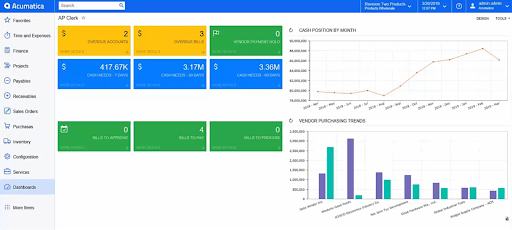
The Acumatica Cloud ERP software’s Manufacturing Management product offers real-time coordination of business management processes within one centralized platform. This manufacturing control and planning system supports multiple manufacturing methodologies, including:
- Make to Stock (MTS)
- Make to Order (MTO)
- Engineer to Order (ETO)
- Assemble to Order (ATO)
- Configure to Order (CTO)
- Job Shop
- Project-Centric
- Batch-Driven
Its features and capabilities include MRP, production management, inventory management, order management, and more. Organizations can also integrate and utilize their optional products as well for more features.
Pricing
Pricing is determined based on the user’s specific requirements, including their desired applications, licenses, and projected resource consumption. Those interested in the product can contact the Acumatica vendor for more information about pricing, which is determined based on the features and resources that the buyer chooses to utilize.
DelmiaWORKS Manufacturing ERP
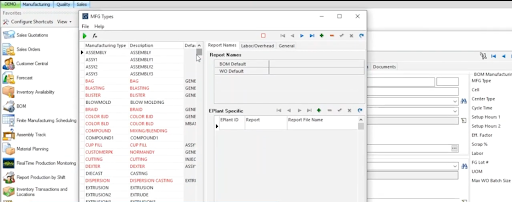
DelmiaWORKS Manufacturing ERP (formerly IQMS) is a solution tailored to managing processes within the factory environment. What’s great about this web-based product is that it combines manufacturing software, manufacturing execution system (MES) software, and ERP software together into one system, so users can have complete visibility and control of their manufacturing organization.
DelmiaWORKS has solutions for small to large companies and offers warehouse inventory features as well as shop floor process visibility. The solution uses automation across the manufacturing workflows, with automated order processing and procurement as well as automated coordination for manufacturing, warehouses, and logistics. Visibility of warehouse processes makes it easier to identify and eliminate waste and non-value added practices.
Pricing
Organizations that are interested in utilizing DelmiaWorks Manufacturing ERP for their needs can visit Solidworks online for assistance with product pricing, licensing, demonstrations, training, and finding a local partner.
MRPeasy ERP
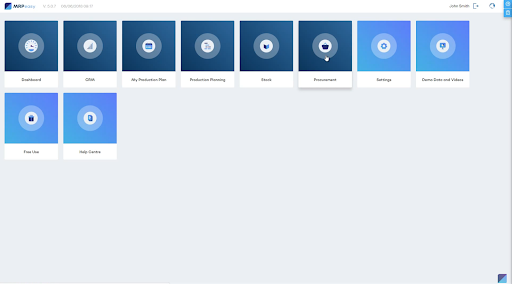
MRPeasy offers cloud-based manufacturing ERP software for small to midsize businesses. Users of the software can manage their dashboard for visibility of overall manufacturing processes, including procurement actions and production schedules.
The MRPeasy stock module offers control over inventory, lot/batches, serial number tracking, stock management, purchases and more. The drag-and-drop Gantt charts and visual calendars simplify scheduling and rescheduling orders. The platform also includes key features such as workstation capacity planning, operations and materials planning and reporting, and shop floor reporting via internet kiosk.
Pricing
Buyers can choose from four plans: starter, professional, enterprise, and unlimited. The higher-level plans are more expensive, but offer additional features like two-factor authentication, multiple-warehouse management and production sites, sales management, barcoding and scanning, and more.
Users can test this ERP software free for up to 30 days by selecting the features they wish to try out. After this, users are billed annually or monthly based on the plan that they choose, with additional costs for organizations with more than 10 users. While the limited features and integration options for specific plans may seem like a drawback to the software, this can be an advantage for organizations with smaller budgets and more basic needs.
Key features of ERP systems for manufacturing
The top features to look for in a manufacturing ERP system include material requirements planning, quality control, shop floor management, inventory management, and batch/lot tracking.
Material requirements planning (MRP)
Material requirements planning (MRP) is the practice of supply planning and decision-making based on inventory and production requirements.
MRP features use data to estimate customer demand and determine how much raw material is needed based on the existing inventory. It can then calculate the time and effort necessary to meet the demand. These features are necessary for manufacturers to maintain optimal productivity.
While this method of supply planning is mainly utilized by product-based manufacturers, it is a popular and effective way to plan widely-used business processes like inventory management, scheduling, and production to meet customer demand.
Quality control
For manufacturing organizations, quality control is the process of ensuring that the products they generate are free of defects. This inspection helps the organization consistently meet specific quality requirements and adhere to a defined set of criteria for measuring the product’s quality.
ERP systems may contain features that verify the product quality and monitor their processes for any factors that may be affecting that quality. This can include incident identification and tracking to correct actions that lead to non-conformances at their source.
Effective quality control can reduce the chance of liabilities for manufacturing organizations. Better quality can also lead to improvements in brand perception and customer loyalty.
Read more on TechnologyAdvice: 3 Ways to Plan Quality Management in Projects
Shop floor management
Shop floor management incorporates tracking, scheduling, and reporting for manufacturing production processes. It involves data analysis that provides users with visibility over all operations across the shop floor, so they can maintain optimal performance and meet output requirements.
By gaining insight into the tasks and workflows of their employees, supervisors can also be aware of their workforce’s productivity. They can then take appropriate management actions to provide encouragement and improve the management team’s overall performance. Leaders and decision-makers can also be proactive in identifying and addressing labor and equipment issues as well as vulnerabilities that may occur within the shop floor environment.
Inventory management
Inventory management helps manufacturing organizations with controlling stock, ordering supplies, lowering production costs, and reducing waste. By keeping track of inventory and raw materials within inventory management system records, organizations can ensure that they have the right amount of materials necessary to meet demand.
Tracking the lifecycle of inventory can help organizations make insightful decisions about their purchases, materials, production, and output. Awareness of consumer trends and in-demand products enables businesses to make more innovative material investments and pricing decisions.
Inventory management can also lower an organization’s costs by minimizing unnecessary working capital, like avoiding costs for carrying and storing products that aren’t selling.
Batch/lot tracking
Batches and lots are units of measurement for groups of finished products, and to track them, manufacturing organizations often assign them unique numbers. When utilized within a tracking software system, these tracking numbers can provide information about the products, like their distribution location, their expiration dates, when and where they were produced, and the source of their raw materials.
Lot tracking can be required for manufacturers of certain industries, but it can be beneficial for manufacturing organizations even when it isn’t required. For example, batch and lot tracking can help with ensuring quality as tracking defective products can reveal the sources of their non-conformances, like machinery errors or staff mistakes.
This type of tracking also makes product recalls easier, as organizations can more easily determine the end locations of recalled goods by running the batch/lot numbers through their ERP system.
How to choose the right ERP software for manufacturing
When searching for the right ERP software, it is helpful to identify the needs of your organization and choose a solution that is suited to those needs.
For example, an organization that produces or works with perishable goods would likely benefit from an ERP system with built-in inventory management features to avoid wasted costs due to oversupply or overproduction of goods or materials that perish before being distributed. For manufacturers in specific industries like pharmaceutical, automotive, food, or aviation, it will likely be worthwhile to seek an ERP solution that includes batch or lot tracking capabilities.
Remember that not all ERP products may have the features you need built-in to the base ERP solution, and the need to pay additional costs for modules that aren’t included with the ERP product should be taken into consideration.
Another aspect to consider would be the available integrations with other software products you already use or plan to use along with your ERP tool. While many ERP tools connect with popular third-party tools, you should ensure that your ERP product will support the integrations that you need to streamline your data within one centralized platform.
By keeping the needs and requirements of your organization top of mind, you can select the right ERP software tool for your manufacturing processes. If none of the tools on this list seem right for your organization, explore alternative solutions on our complete list of Best ERP Systems.