
If your company has embraced DevOps, then you understand the importance of continuous delivery as part of the software development feedback loop. Continuous delivery works in tandem with continuous implementation to ensure rapid release of error-free code in order to keep end users happy with your software or website.
Read more: Key DevOps Principles & Practices for Success
There is a lot to consider when selecting a continuous delivery tool. Here are some of the top performers.
Deployment | ||||||
|---|---|---|---|---|---|---|
| CircleCI | ||||||
| CloudBees CD | ||||||
| Flosum | ||||||
| GitHub | ||||||
| GitLab | ||||||
| Harness | ||||||
| Jenkins | ||||||
| Semaphore |
Top Continuous Delivery Tools
CircleCI
Trusted by well-known companies, such as Stitch Fix and Spotify, CircleCI is a continuous delivery tool that seamlessly integrates with existing apps and services, such as Azure and Slack (full list of integrations here). It also integrates with your continuous integration process, creating a pipeline as soon as you commit code to your repository. Speaking of which, CircleCI easily integrates with GitHub and other repositories.
CircleCI is most popular among small and medium-sized businesses. To that end, its capabilities are customizable and scalable to fit your industry and size. For instance, clients have the option of hosting in CircleCI’s cloud or on their own infrastructure. Either way, CircleCI users can also rest assured that their code is secure.
To save time, CircleCI features reusable and shareable configurations as code and a dashboard, CircleCI Insights. Via this tool, users can oversee pipeline optimization and project builds in terms of status, duration, and test results. Note, however, that the Insights dashboard is not in real time; it could take up to 24 hours to see changes.
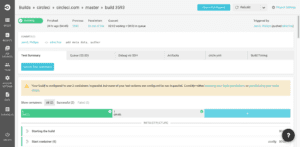
CloudBees
CloudBees CD is a continuous delivery tool that offers an impressive suite of customizable dashboards, so that you can view data from various angles. Popular among midsize businesses and larger enterprises, CloudBees CD delivers real-time data on the deployment status, frequency, throughput, and duration. If something goes wrong, its monitoring capabilities via the Workload Insights dashboard enable easy rollback.
For testing purposes, CloudBeesCD allows you to test in production-like environments to get a preview of the changes, and view test results in its Release Command Center.
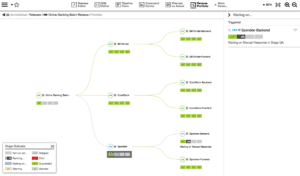
Flosum
Fully integrated with the Salesforce platform, Flosum is an all-in-one native DevOps solution that takes care of version control, security, continuous deployment, and more. Though built on Salesforce, it integrates with other external tools that you use on a daily basis, such as Git and JIRA. However, since its CI/CD tool is part of the larger platform, check that your current tools don’t overlap too much with what’s already included in Flosum.
A unique feature of Flosum is that it supports 15 different languages. So if you’re operating a multinational company, Flosum is linguistically accessible to users around the globe. Moreover, it’s user friendly; developers as well as administrators will find Flosum fairly easy to use.

GitHub
GitHub is a cloud-based repository where developers can store, manage, track, and control changes to their code in open-source or private coding spaces. It fosters collaborative coding and version control, so developers can get assigned code reviews and work on the same build at the same time. GitHub’s API integrations provide user flexibility in terms of customizing workflows and connecting with GitHub on mobile or desktop devices.
It proactively checks code for errors and vulnerabilities before committing it to the repository. For added security, you can manage code in a private repository. Though GitHub offers deployment, API, and security audit logs, it lacks analytics dashboards and is not as user friendly as other options. However, GitHub is popular across the board, from SMBs to enterprises, which speaks to its ability to scale and fit to your company’s needs.
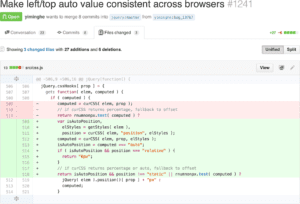
GitLab
GitLab is a DevOps platform built on open source in a single application for a more simplified tool chain and centralized control over the SDLC. Its centralized, simplified approach and focus on core functions of DevOps — namely CD/CI — makes GitLab a great choice for SMBs. GitLab does the heavy lifting after developers commit code to the repository by automatically testing, securing, and monitoring the code.
This one-stop, user-friendly hub optimizes workflows and is conducive to collaborative builds where not only developers but also administrators and designers can contribute. Given GitLab’s many features on its platform, your company can easily slip into feature creep, but its users enjoy how easy it is to use.
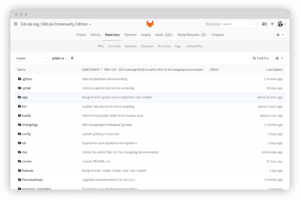
Harness
Harness is a continuous delivery as a service (CDaaS) module that uses machine learning to simplify the SDLC in a way that is secure, predictable, and sustainable. It includes logs and user-friendly dashboards, complete with pipeline visualization, to oversee the entire CI/CD process. Users can assess lead time, change failure rate, and more.
Harness also features a monitoring tool that allows for easy rollback if necessary. Used primarily in midsize businesses and enterprises, Harness users appreciate that it gives engineers more control over their own builds.
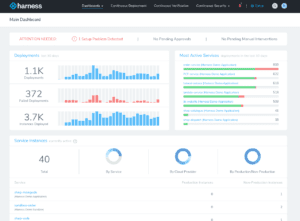
Jenkins
Used primarily in midsize companies and enterprises, Jenkins is available as a CI server, or can be extended to support and automate your CD process as well. In fact, users enjoy how it automates and simplifies the CI/CD process. Jenkins integrates with a wide variety of external tools, but beware of tool creep and compatibility.
Integrating Jenkins with too many outside tools can lead to upgrade issues. Moreover, be sure that Jenkins supports the version of the external tools that you use. A main drawback with Jenkins is that its user experience is not as pleasant or intuitive as some other tools on the market.
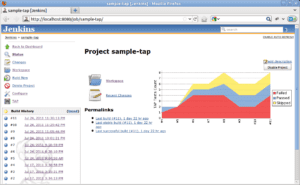
Semaphore
Semaphore is a high-performing niche tool in the SMB landscape that automatically tests code with Docker, Kubernetes, or any of its other pre-installed tools, after you commit code to GitHub or your repository of choice. Semaphore offers workflow visualization and allows you to create custom dashboards to track the metrics that matter to your DevOps.
However, the dashboards that one can create on Semaphore can be developer-centric and not as intuitive to other DevOps stakeholders, such as management, who want an overview of the pipeline. That said, users like Semaphore’s interface and pipeline visualization, as well as its easy-to-decipher logs.
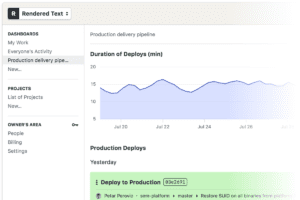
Factors to Consider When Choosing a Continuous Delivery Tool
UI/UX
Think about who is actually using the continuous delivery tool, and consider their user experience. Adopting good DevOps practice means that various stakeholders are involved at every stage of the value stream in your SDLC. You would want a CD tool that is easy to use, whether that user is a developer, engineer, administrator, or high-level executive. In this regard, check out dashboards, if available, and skim through reviews to see if frequent mentions of UI/UX crop up.
API/Integrations
If you’re looking for a CD tool only, rather than an entire DevOps platform, make sure that your CD tool of choice will seamlessly integrate with other applications that you use. Also, check that you won’t have tool overlap.
Testing
Test-driven development models are important because code should be error-free to keep end users happy. Developers should be able to submit code changes to a repository that, in turn, prompts basic unit tests or complex end-to-end tests across all environments. Testing doesn’t necessarily need to be automated either. It can be conducted as needed.
Monitoring & Easy Rollback
The more that your continuous delivery tool can do for your DevOps team, the better. This includes monitoring for bugs in deployments, alerting you to any that arise, and perhaps even remediating the bug all on its own without human intervention.
If remediation without human intervention isn’t possible in your environment, then some tools automatically rollback to a previous version while still providing end users with seamless UX.
Version Control
Directly in relation to rollback is version control, not only for reverting to a previous artifact, but also to foster collaborative coding without confusion.
Read more: Continuous Delivery vs Deployment: What Are Key Differences?
Benefits of Using Continuous Delivery Tools
Save Time
When using a continuous delivery tool, you reduce or eliminate bottlenecks in the SDLC by automating what used to be manual tasks. Developers don’t have to wait for their code or code changes to get reviewed and approved, thereby creating a smoother pipeline from development to deployment.
Increase Flexibility
With continuous delivery tools, you can deliver better applications to end users and accommodate their ever-changing needs with small, frequent updates that improve app performance, functionality, and overall UX.
Reduce Risk
With automated testing built in, continuous delivery tools reduce risks associated with coding errors and pushing bugs through to the end user, which could result in revenue loss, potential fines, or litigation.
Choosing the Right Continuous Delivery Tool
There are several different options and features to consider when choosing a continuous delivery tool, and it will all depend on the type(s) of software you develop, and for which industry. There is no one-size-fits-all solution when choosing the perfect continuous delivery tool to meet your company’s needs, but it should definitely make your SLCD seamless and drama-free. Be sure to explore features like automation, integration, and user-friendly interfaces, to name just a few.
Read next: Top 7 Scrum Master Interview Questions