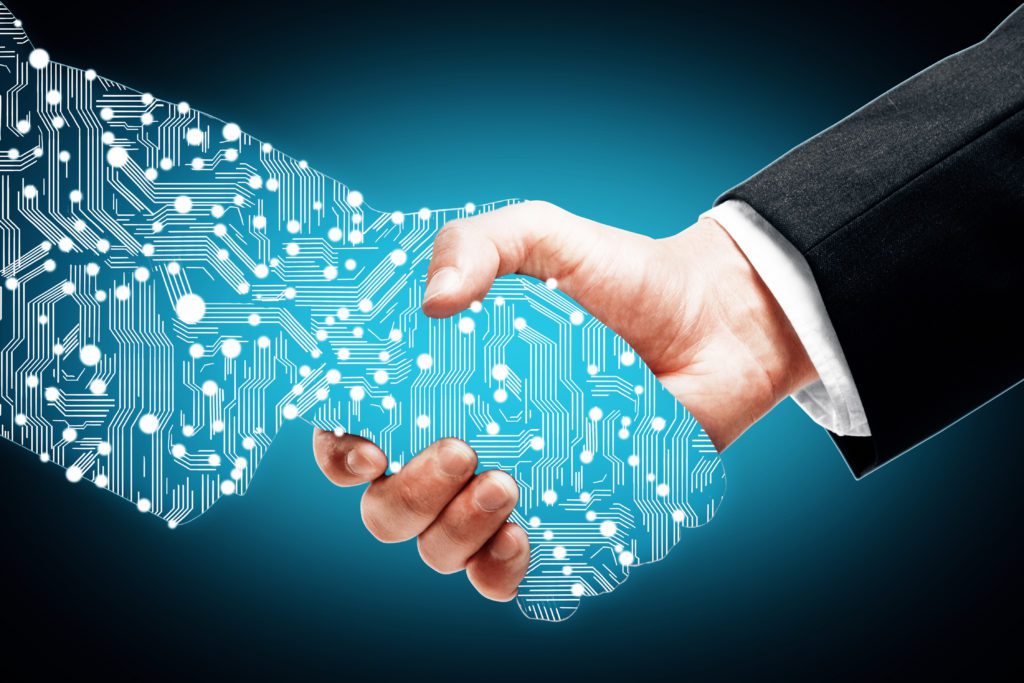
Infrastructure-as-a-Service (IaaS) is a cloud-based computing solution where a vendor offers managed servers, data storage, and networking resources to its clients. IaaS is an on-demand service that clients pay for as they use these IaaS resources. A business can select an IaaS provider to reduce costs for IT staff, IT infrastructure, and hardware maintenance.
An IaaS solution is ideal for any business that has higher-than-normal business activities during a specific part of the calendar year, like the holidays or tax season. For example, a retail business can utilize increased storage, servers, and network resources during the holiday season by scaling up the IaaS services needed to meet the business demand. During the remaining months of the year when a business is not as busy, their IaaS costs are decreased due to lower on-demand usage.
CIO Insight compared user reviews for a variety of IaaS providers to develop our list of the top vendors in this space.
Read more: IaaS vs PaaS: Compare Cloud Service Models
IaaS Providers Comparison
| Vendor | Computing | Services | Auto-Scaling | ||
|---|---|---|---|---|---|
| Alibaba Elastic Computer Service | |||||
| Amazon EC2 | |||||
| Azure Virtual Machines | |||||
| DigitalOcean Droplets | |||||
| Google Compute Engine | |||||
| IBM Cloud Private | |||||
| Linode | |||||
| Synology Virtual Machine Manager |
Differentiators for the Best IaaS Providers
Defining which differentiators are best for each business is subjective; each business must understand their needs and determine the value of key features. Two must-have features for any IaaS provider are resource auto-scaling and usage tracking, but things like High Performance Computing, Edge Computing, and bare metal services are situational.
High Performance Computing (HPC): The platform can execute calculations in the quadrillions per second, versus a computer with a 3Ghz chip that processes three billion calculations per second. Depending on the business needs, HPC services are available to meet the requirements of scientific research or an engineering firm’s complex calculations. This is a forced multiplier when it comes to calculations; the faster calculations are completed, the less an organization pays for required services.
Edge Computing: The platform is colocated near a business, a user, or a data source for faster and more reliable services. Edge computing offers a business a hybrid-like solution, with IaaS services colocated with the business or processed data. By placing edge computing closer to the using entity, data is processed faster, offering more flexibility with hardware and software configurations. This also increases reliability.
Read more: Edge Computing vs Fog Computing: What’s the Difference?
Bare metal services: A single-tenant server that is managed by the tenant to meet their specific needs. The OS is installed directly onto the server for better performance. Bare metal services are generally used by healthcare providers, financial institutions, and retail businesses. Bare metal services can be deployed in a business data center that uses the service, or a colocation data center. Businesses that use this type of service must meet stringent requirements for regulatory compliance, privacy, and security.
Resource auto-scaling: An automated process that occurs in IaaS as client requests or transactions increase or decrease. Resource auto-tracking is a must-have feature that allows the IaaS-provided services to automatically adjust to a business’s on-demand needs. The increase or decrease of IaaS-provided services should also be reflected in the usage tracking statistics.
Usage tracking: Historical record of used IaaS-provided services shown via a dashboard, metrics, and reporting. Utilizing the IaaS IT infrastructure as on-demand services fluctuate is one of the main reasons for selecting an IaaS provider. Without the ability to track usage of IaaS-provided services, there is no way to project the cost of the used services. As a business builds a historical record of the services used, the business can better approximate the services needed and take advantage of virtual machine (VM) technology to lower costs.
Top IaaS Providers
Alibaba Elastic Compute Service
In addition to all the typical IaaS features, Alibaba also offers an artificial intelligence (AI) tool that clients find useful. Multiple reviews from users of the product raved about the built-in anti-Distributed Denial of Service (DDoS) attack feature that helps keep legitimate traffic from being disrupted. Another notable benefit is the snapshot (i.e., incremental backups) feature that is free of charge; other IaaS providers do charge for using this feature.
Users mentioned that the user interface is not easy to learn for beginners, and training is required to reduce the learning curve. Other cons mentioned are that the initial setup time is lengthy, and the documentation is not thorough enough to be helpful. The billing scheme is also confusing, based on the different prices for the same services offered in other regions internationally.
Amazon EC2
A useful feature of Amazon Elastic Cloud Compute (EC2) is Amazon’s pre-defined and pre-configured templates. These help users build virtual servers using the Amazon Machine Images (AMIs) to emulate a virtual server as an application server or operating system to meet a business need. Amazon provides numerous tools to help create useful AMIs.
Account creation and setting up servers are also easy to accomplish according to Amazon’s users. The technical guides are clear, understandable, and easy to follow. Amazon EC2 is also flexible; it’s easy to select the computer power, amount of RAM, and storage space to meet your business needs. Further, Amazon EC2 has a reputation for reliability, and the pricing makes it a very attractive selection.
However, some users stated Amazon’s EC2 instances are priced higher than some of its competitors. As customers utilize specific VMs, the cost of using the VM is not transparent. Customers want to know what an instance is costing them per hour. Overall, Amazon EC2 is a product most customers are happy with using, and any negative feedback was written in an optimistic manner that reflects the customer is happy with the product.
Microsoft Azure Virtual Machines
Customers like Azure’s migration tools that provide the user with detailed information about available features and what the cost is for moving on-premises data to a cloud platform prior to moving the data. The simplicity of creating a VM was noted by several customers. The user interface is easy to use and understand, and Microsoft Office 365 as well as SharePoint can be easily used with Azure. A noted strength of Azure is the responsive user community, which can help resolve any issues for beginners.
Azure’s inability to let a customer open the console of a virtual machine is an issue. Customers can connect through a Remote Desktop Protocol (RDP) connection. Without the ability to directly open the console, it makes upgrades difficult to complete, and it severely hampers any type of non-Microsoft install. Still, most of the customer reviews were positive, and several customers had no issues, so Azure is on the right track.
DigitalOcean Droplets
DigitalOcean uses droplets, or Linux-based VMs. These droplets run on top of virtualized hardware. Many customers have stated this product is very affordable and extremely easy to set up and use. DigitalOcean’s extensive community of users are very familiar with the product and responsive to any questions a new user may have. The droplets are good for hosting web sites and web applications. Many customers claim this is the best IaaS provider for developers to test and deploy code.
It’s up to the user to maintain what’s installed on the droplet. Depending on what you have installed, it can be time-intensive to maintain the application on your droplet. DigitalOcean has a somewhat bad reputation due to spammers using their services, so it’s not uncommon for a rack of IP addresses to be blacklisted.
Google Compute Engine
Google Compute Engine’s migration tool is a key feature that several customers state is easy to learn and very effective. Google’s data analytics is another strong feature that customers like. Google’s real-time processing tools and Google Cloud Dataflow are both features that draw customers to use Google cloud-based solutions.
Further, the documentation is reviewed as being good and easy to use, and the customer service has been reviewed as being outstanding. Google Cloud Platform compute engines are based on per seconds usage, and customers report that it’s cheaper than similar products. Using pre-built operating systems and one-click boot-up time is a plus for this product.
However, billing is a challenge to understand according to some customers. Pricing with some customers is an issue, but businesses tend to stick with this product for its reliability and quality. The user interface has been reported as not appealing; an upgrade is overdue. To summarize this product, customers are overall happy with the product despite the pricing and lack of visual enhancements.
IBM Cloud Private
IBM Cloud Private is different from the other products evaluated here. This IaaS solution is on-premises, or at the business location in a data center-type environment. The strength of this product is security, with the ability to still host servers in a cloud environment.
Businesses using a private cloud have full control over their hardware and software choices, and they have the ability to customize their hardware or software — unlike when using a public IaaS provider. IBM uses Kubernetes to extend its cloud applications to public cloud service providers and automatically manages the RAM, storage, and CPU usage as necessary.
Customers do not like the installation process, especially with addons. Database replications between data centers is notably slow. One customer stated that unplanned outages in the cloud are not uncommon. Further, customers report the system is not very intuitive.
Linode
Linode uses Linux virtual machines with a robust set of tools to successfully deploy and scale your applications. Linode gives customers complete control over their server and management of the infrastructure with its comprehensive API library. The billing model is set up to only charge you for the resources you provision, even if for a short time. Linode is touted as an IaaS provider for technical people. The recurring compliment from customers is the customer service Linode provides. Some customers state that Linode has not had an unplanned outage for years.
Linode does not separate its spam users from non-spam users, so servers on the same IP rack will get flagged as spam, even if the email is not spam. Customers would like to see IP racks dedicated to spam and non-spam users. Also, as Linux is updated, Linode needs to update its tutorial material. Linode seems like it is more designed for a technical user, and it can have a steep learning curve for a business not familiar with Linux.
Synology Virtual Machine Manager
Synology offers key features in its IaaS solution that allow users to convert physical machines to VMs using Microsoft Hyper V (i.e., virtualization software). Users can also manage a software-defined data center, or migrate a VM from any non-Hyper V OS to another Hyper V OS. The VMM (virtual machine monitor) product is considered one of the best products on the market. VMM can monitor a VM and trigger alarms when something goes awry on the VM. Also, VMM is touted as being simpler to use than other hypervisor products.
Even though the product is often raved about, better training material and videos could be useful to reduce the learning curve. Also, some users note that latency can occur when trying to complete a task. Still, a Mac OS guest operating system can be used as a VM for application testing. This is a solid product, and several customers did not have any problems at all.
Features of the Best IaaS Providers
Ultimately, the IaaS provider you select will have differentiating features that provide your business an optimal IaaS solution for your specific needs. However, every IaaS provider you consider must offer these basic services:
- Server clustering and load balancing: The ability to immediately meet increased customer demands and spread the work load amongst the clustered servers.
- Dynamic scaling: The ability to automatically adjust resources base on demand to include real-time cost, as IaaS services scale up or down.
- Platform virtualization technology: The ability to create virtualized IT devices or resources.
- GUI and API-based access: GUI provides a user-friendly interface to computer information, and allows APIs to communicate with other computers or programs.
- Monitoring capability: The ability to oversee the operational performance of IaaS services.
Benefits of Using an IaaS

The biggest advantage of IaaS is it allows your business to scale up or down due to on-demand needs. This automatically occurs with resource auto-scaling. Meeting customer demands based on usage helps to manage the overall business budget by not buying more than what is needed, or losing revenue from not having enough IT network infrastructure to immediately meet an increase in customer demand.
In addition to its scalability, IaaS provides other benefits for businesses. A business can focus on its core mission, and let the IaaS provider manage the security, load balancing, storage, backups, replication, and disaster recovery aspects of IT infrastructure. The system and database administrators, and any application programmers within the business, are responsible for managing all the software.
An IaaS provider offers a reliable IT infrastructure solution with the expertise to support the hardware. This allows a business to save costs on purchasing, maintaining, and operating hardware. The IaaS provider will manage and protect your data with multiple-step authentication. An agreed-upon service-level agreement (SLA) ensures your business is receiving the best performance from its selected IaaS provider.
One of the most significant benefits of using an IaaS Provider is the assurance of business continuity, and the ability of an IaaS provider to quickly execute a disaster recovery effort in the event of a natural or man-made disaster. IaaS-provided services are hosted in a secured data center location with redundant power, cooling, and network connectivity. This resiliency is crucial for any good IaaS provider.
Disadvantages of IaaS
Businesses that are highly dependent on a public IaaS provider may lose some control over their information. A hybrid or private IaaS provider may provide you more control over your information. Further, the ability to customize is not as flexible in an IaaS virtualized server environment, as the provider has total control of the hardware.
Another downside is that the broadband connectivity at the work site or at a remote location may be inadequate. Including an analysis of the minimum bandwidth requirements in the service-level agreement can reduce any connectivity issues. In general, the pricing structure of IaaS may be difficult to understand, as on-demand services scale up or down.
Most importantly, any agreed-upon SLA that is not meeting your business needs is problematic if not properly addressed. A thoroughly written SLA that addresses any disadvantages can minimize these issues. It’s important to address your unique business needs in the SLA.
Critical Factors for Selecting an IaaS Provider
As you evaluate IaaS providers, consider the type of business you represent. If multiple departments make up your business, get input from each department to make sure all issues and concerns are considered. Try to identify a key feature that will address all the input you received from each department.
As you now know, there are specific IaaS providers for developers, technicians, and industry-specific businesses. Most of the IaaS providers evaluated here can meet the requirements of a multitude of businesses. Starting with a comprehensive SLA to address your business requirements and identifying your must-have features is the best place to start.
Read next: Top Cloud Computing Companies for 2021