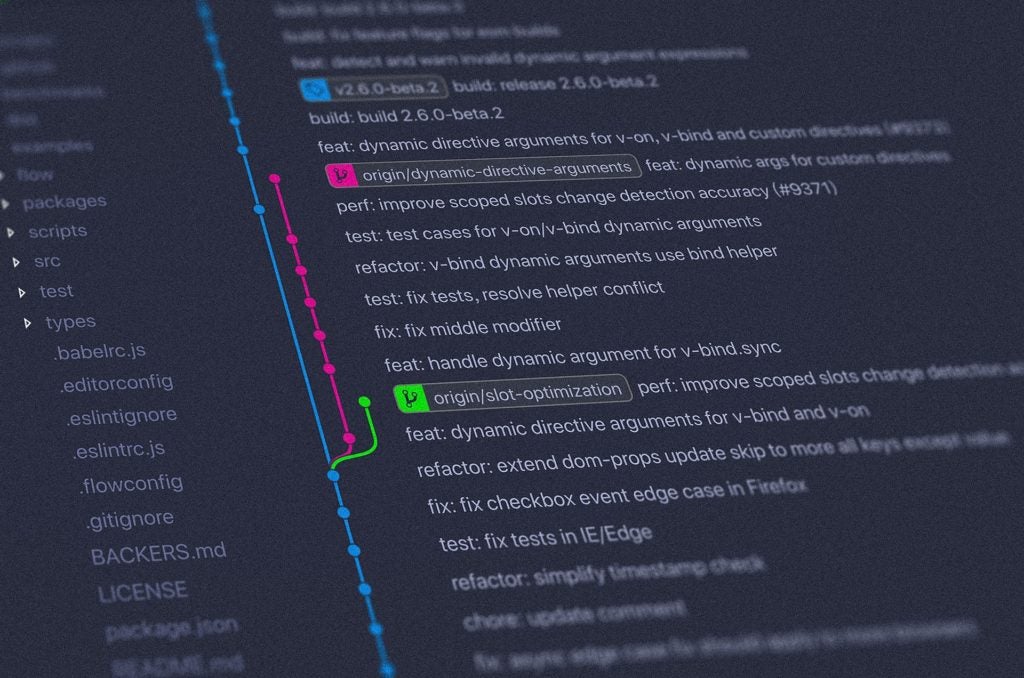
Software documentation tools give DevOps teams an organized, clear approach to company documentation. Recording business processes—particularly software installation, development, and updates—are critical for enterprises as they keep remote team members informed and reduce process silos. In enterprise environments where teams can’t keep up with the volumes of procedures to follow, digital documentation offers organization and structure. Documentation tools provide a repository of internal articles for employee reference, with the option to create customer-facing documentation as well.
Also read: 7 Things to Know about Low-Code Development
What are software documentation tools?
Software documentation tools are applications that provide content creation, collaboration, and organization capabilities for software developers to maintain software and write programs. Documentation includes lists of instructions with helpful tools, such as videos and links, so developers can quickly access and update processes. Many documentation tools aren’t just for developers, either: technical writers and other employees within an organization also use them to document company processes that don’t involve software development or engineering.
The main benefits of documentation tools are:
- Organization of a wide range of company processes and tasks, including software installation and development
- Centralized content management, so that new documents can be published and updated in one place
- User-based access permissions and customizable notifications
Software documentation tools comparison
| Advanced branding/ Customizable pages | End-to-end encryption | Free plan available | Built-in chatbot or live agent integration | |
|---|---|---|---|---|
| Apiary | ✅ | ❌ | ✅ | ❌ |
| Bit | ✅ | ✅ | ✅ | ❌ |
| ClickHelp | ✅ | ✅ | ❌ | ✅ |
| Confluence | ✅ | ✅ | ✅ | ✅ |
| Document360 | ✅ | ✅ | ❌ | ✅ |
| ProProfs Knowledge Base | ✅ | ❌ | ❌ | ✅ |
| Tettra | ✅ | ✅ | ✅ | ❌ |
Apiary
Apiary is a documentation tool designed specifically for software developers and API creation. It’s not only for documenting data but also for designing and testing APIs. Customers can make a server mock for API design available for their team members or clients, so they can try out the API. They also have access to an open-source blueprint with server mocks, validations, and code samples through an integration with API Blueprint.
Users can link Apiary to their chosen GitHub repository, which then updates commits when users update their Apiary documentation.
The Apiary CLI Gem tool provides command line capabilities like automating workflows, validating blueprints, or previewing a document. Developers can send API calls through a debugging proxy that reveals detailed data to help them fix problematic calls.
Key differentiators:
- API mock sharing with teammates or customers
- Integration with open source API Blueprint
- API call traffic inspection
- Connection to GitHub repository of choice
- Apiary CLI Gem software for command line features
Also read: Best API Management Software & Tools
Bit
Bit is a documentation tool for teams that need to segment and organize their documents and collaborate with both employees and external users. For organizations that need to regularly share documents with third parties, Bit provides features like guest access and permissions. Employees, clients, business partners, and contractors can be added as collaborators within the software.
Users have access to a sizable template gallery. The template options for formatting text,
The document design interface also transforms inserted links into embedded visuals. Bit has document tracking features that reveal user behavior, like scroll distance. It also allows businesses to insert custom lead capture forms into their documents.
Key differentiators:
- Collaboration controls and access permissions
- Separate document management between teams
- End-to-end encryption
- Unique subdomain and a branded login page
- Independent link tracking for multiple links within a document
ClickHelp
ClickHelp is a documentation tool designed for technical writers to create guides, user manuals, and knowledge bases. ClickHelp allows writers to collaborate with other business departments to do so. Content creators have the option to migrate existing content from Word, Open Office, HTML, and CHM file extensions into the documentation tool.
ClickHelp offers six user interface templates for designing a reader interface. Customers also receive a custom domain name and have the ability to customize colors and
ClickHelp offers features such as video support and feedback forums. Users have access to a Live Chat integration, so their clients can speak with a chatbot or a live agent.
ClickHelp has hosting facilities in multiple geographic locations and regularly makes encrypted backups of user data. This decreases the likelihood of data loss from natural disaster and provides enterprises with recent data if they lose documentation.
Key differentiators:
- 15 types of reports
- Automated encrypted backups
- Custom domain name
- Variety of options for document migration
- Options for access permission management, including single sign-on (SSO) and one-time login keys
Also read: Best Chatbot Platforms & Software
Confluence
Confluence is a documentation tool offered by Atlassian. It includes project management features like team notifications and spaces, which organize documents, team members, and projects. Confluence’s labels and page hierarchy make document organization easier, allowing technical writers and software developers to design professional-looking content.
Confluence also integrates with Jira Service Management, a help desk tool also offered by Atlassian, allowing customers to create a knowledge base for their IT service desk. This allows company employees to have access to documentation when they come to the
Atlassian also offers a free version of Confluence, which is available for up to 10 users. Confluence is one of the only products on this list that allows companies to have this many free users. The free plan also includes 2 GB of storage.
Key Differentiators:
- Real-time editing and shareable media content for document collaboration
- Over 75 templates
- Advanced search and page tree options
- Slack, Microsoft Office, Jira, and Google Drive integrations, as well as a marketplace for other third party apps
Document360
Document360 is a documentation tool particularly for content creators such as writers and editors to design internal business and software documentation. Document360 offers Knowledge Base Assistant, an automated customer assistance tool that can be added to your website. It provides article suggestions based on the user’s current URL parameters. For users who want more advanced branding options, Document360 offers Custom CSS and JavaScript.
The Knowledge Base Portal is Document360’s content management tool. Content creators
Users are also able to schedule automatic backups of their documentation progress. If they unexpectedly have to leave a document unfinished, the most recent backup of the content will be saved.
Document360 offers integrations with tools like HTML and Hotjar and Marketplace Extensions for Zendesk, Slack, and other helpdesk and communication tools.
Key Differentiators:
- Knowledge Base Assistant for around-the-clock automated support recommendations
- Custom CSS and JavaScript for advanced branding
- Knowledge Base Portal
- Multiple integrations and extensions
- Excellent customer support
ProProfs Knowledge Base
ProProfs Knowledge Base offers software documentation, knowledge base and help center design, and instruction manual creation. The documentation tool includes SEO features like embedded tables of contents and crosslinking for businesses that want to make their documents searchable on the internet.
The documentation authoring tool supports video and audio clips, and finished documents are compatible with mobile views. Including media content and making content mobile-friendly gives users more ways to understand and view documentation, especially while on
ProProfs gives organizations access controls, including the option to monitor access and restrict users’ edit capabilities depending on what section of the document they’re editing. The documentation authoring tool also includes editor tracking and version history control, revealing exactly what edits users made so businesses can track who changed every piece of content.
ProProfs also has templates for specific departments, like HR and IT: these templates specifically cater to teams’ needs. For example, the HR template includes an employment policies section.
Key Differentiators:
- Documentation for multiple business sectors, including HR and IT
- Over 100 knowledge base templates
- SEO tools
- Document compatibility with mobile device views
- Advanced documentation features for technical concepts, such as pop-ups and lightboxes
Also read: Access Control Security Best Practices
Tettra
Tettra is a knowledge base, knowledge management, and business wiki solution for businesses of all sizes. It’s a good choice for small businesses because it offers a limited free plan and supports internal wikis for multiple collaboration tools.
Tettra allows businesses to maintain a long-term verification schedule for knowledge
Organizations use Tettra to create wikis for Slack, Google Workspace, and Microsoft Teams. Users are able to design internal knowledge management systems for their company, which suggest document cleanup features and permit employees to request new pages or updates.
Tettra is designed to work with Slack, including slash commands within Slack that allow users to search Tettra content within the communication tool. Tettra also offers an internal Q&A solution, which allows users to answer employee questions with a Tettra documentation page.
Tettra offers small startups a free plan for up to ten users, with limited features such as a Google Workspace integration, live chat support, and new page and page update requests.
Key Differentiators:
- Knowledge management and documentation update tracking
- User permission levels for page creation and update requests
- Slack, Microsoft Teams, or Google Wiki
- Ability to upload existing Word documents, M l files as a new page
- Option to recognize content creators for documentation work through Tettra’s Slack integration
Also read: Best Project Management Software
Key features of software documentation tools
Software documentation tools typically include a standard set of important features for designing documents.
Page templates
Templates allow content creators to quickly design documents without needing to code it by themselves. Documentation tools often offer different template styles so that teams have better customization options, too.
Collaboration features
The ability to leave notes, tag teammates, or manage version history makes working with others on documents easier. Users can more quickly notify other collaborators within a document and leave information for them when they return to an ongoing project.
Integrations
For software developers, an integration with a tool like GitHub is particularly useful: it’s a collaborative repository of code that supports change tracking and open source projects. Integrations with tools like Slack and Teams allow teams to complete documentation work within their everyday communication software.
Why are software documentation tools important?
For enterprises, documentation tools provide a repository for detailed instructions for technical procedures and make the distribution of employee information simpler.
Thorough process documentation
Process documents help reduce silos between departments. If every employee has access to process documents, everyone will know the same set of directions.
Step-by-step details for technical processes
Documentation helps developers and engineers navigate advanced dev tasks, including software installation and design. It’s useful for other teams, such as an editorial department that needs detailed instructions for publication processes.
Easier employee onboarding
A repository of content that clearly explains company processes, with videos and helpful popups, allows new team members to learn business processes and expectations and refer to the documents whenever they need a reminder.
Enterprises often need external articles, too. They help businesses:
- Assist customers with any tasks or problems with user-facing applications.
- Provide details about their products and services.
Failing to update documentation can mean a significant waste of employees’ time, as they’re forced to hunt down information on their own. This is a widespread problem, too, according to tech journalist Jack Wallen: even major companies like Kubernetes don’t always keep their documentation up to date.
Although software development has generally outpaced documentation, keeping clear, updated records of applications and processes is still a critical task for organizations that want to give employees the instructions they need to perform their job.
Read next: Why Low-Code/No-Code is Revolutionizing App Development