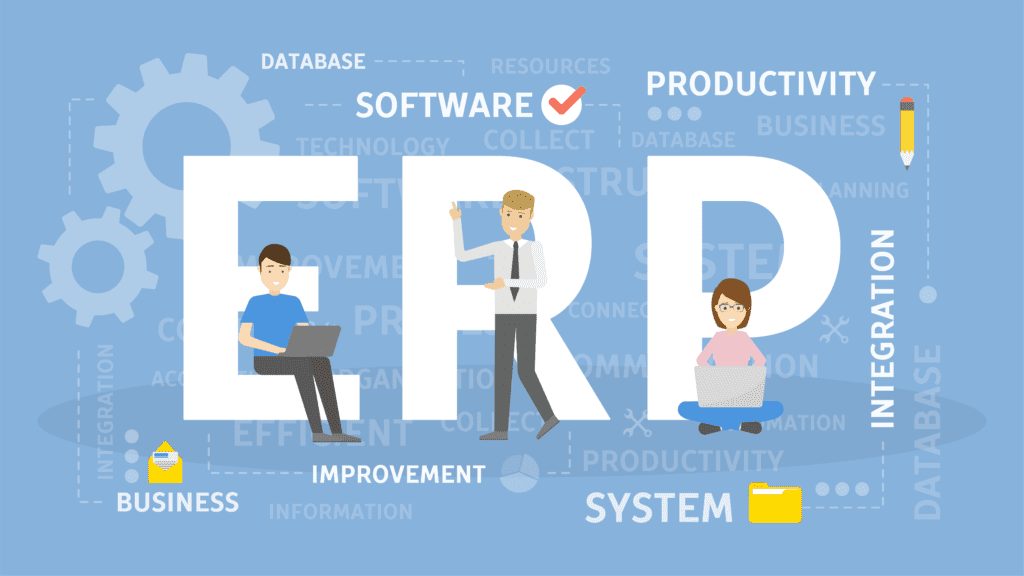
Purchasing enterprise resource planning (ERP) software is the first step toward any business striving to improve its operations by using an integrated software application that increases business efficiency and productivity. ERP software integrates accounting, procurement, sales, marketing, finance, supply chain operations, human resources, and other business activities involved in day-to-day operations.
Why is implementing an ERP solution necessary?
The biggest reason to implement an ERP solution is to improve operations and reduce costs. With an ERP, any interconnected processes across departments can be synchronized and run more efficiently with improved results. In addition, retrieving enhanced reports of real-time data from a centralized database will help businesses plan, budget, and forecast better.
Other tangible benefits include the following:
- Improved collaboration: ERP software provides access to all departmental data, allowing employees to share integrated information to make better decisions remotely.
- Increased productivity: ERP eliminates manual and repetitive tasks, so employees can focus on essential processes.
- Macro view of business operations: This software makes a business more responsive to last-minute transactions by globally notifying any department that has a role in the transaction.
- Seamless integration: ERP software promotes better and more coherent decision-making throughout the organization.
- Improved customer service: ERP allows customer service teams to be more responsive to vendors, customers, or business partners’ issues by accessing the centralized database and resolving a problem quickly.
- Improved data security: ERP provides better control on who can access data and eliminates data stored in separate applications for better overall accountability. ERP applications also help with compliance and auditing requirements.
Related: Benefits of ERP: Weighing the Pros and Cons
What skills are needed to manage an ERP implementation plan?
Implementing an ERP solution can be a complex process. If a business wants to remain operational during implementation, it should focus on configuring its critical processes first. This requires CIOs and CTOs to collaborate with other department leaders. Clear communication around implementation expectations is necessary to avoid delays and productivity blockers.
When selecting and ERP implementation specialist, a CTO may look for one who has earned top certifications, or they may ask for references who can speak to their experience. Aside from technical skills, an ERP implementer must-have soft skills like teamwork and conflict resolution as well as the ability to provide any training or support services after installation. Accordingly, a CIO should choose the most qualified candidate or consultant by questioning, checking references, and verifying certifications or experience.
Related: IT Certification Roadmap
How to avoid common ERP implementation pitfalls
To avoid common ERP implementation errors, a CTO should have a flexible implementation plan as well as buy-in from the implementer and key stakeholders in the business. Without a plan, the company may fall victim to these common errors:
- The change management process fails.
- The ERP solution fails to achieve desired benefits.
- There are modifications in business goals during project execution.
- There is inadequate planning and poor project management.
- Deliveries from vendors are missed or delayed.
Definine and revise goals and objectives
Maximizing the capabilities of an ERP solution begins with correct implementation. For a business to successfully implement an ERP application, it will need a proven implementation plan and predetermined goals and objectives.
The macro goal is to implement an ERP solution successfully, whereas the micro goals are all the checkpoints and critical path tasks to help a business reach the macro goal. These micro goals, or objectives, must be assigned specific tasks with realistic timelines.
The following guidelines are the primary steps in implementing an ERP after the right software is selected and an implementation team is formed:
- Planning: Creating a project plan includes target dates, checking for required resources, data sources, and making design decisions.
- Data Analysis and Migration: Reviewing data from internal and external sources to ensure data is necessary to migrate into the ERP solution.
- Design: Understanding the current workflows and developing detailed designs for the new ERP solution, including the data to be migrated.
- Development: Remaining flexible to the redesign process, and using standardized, out-of-the-box functionality only to meet process objectives and integrate with internal or external applications.
- Testing: Testing specific modules and features, making corrections as necessary, and executing thorough testing of the ERP’s full capabilities and the essential functions of beginner end-user training. Test migrated data across internal and external entities.
- Deployment: Deploying high-priority modules or processes that most impact business, and slowly incorporating other modules into the ERP solution. Another option is to run the old system in parallel until the new ERP solution is fully deployed.
- Support and Updates: After implementation, some portion of the team remain actively engaged to ensure the goals and desired benefits are maintained. This small team will also be available to receive feedback and make minor, ongoing adjustments when required.
Work with third-party ERP implementation experts
Most businesses wanting to implement an ERP solution do not have an ERP implementer on staff since it’s a unique skill set. However, working with an ERP expert can improve the implementation process.
Even for an IT-based company with employees who have broad skill sets, it’s wise to consult an ERP implementer to seek advice on avoiding common configuration errors. Better yet, hiring an ERP implementer or outsourcing this task to a third-party firm allows in-house IT staff to stay focused on other projects.
Standardize vs. customize
Customization is not necessarily bad, but it can cause problems when a new version of an ERP software is released. Every customized feature or module may need to be rewritten. Customization can also add unplanned costs to the ERP implementation budget.
In addition, the more you customize away from the out-of-the-box functionality decreases the full capability of the ERP solution when upgrades are applied. CIOs and CTOs can minimize customization by purchasing an industry-specific ERP solution.
Related: Top ERP Systems for Manufacturing & Best Healthcare ERP Solutions
Focus on business-critical requirements
Businesses want to continue meeting their primary goals and objectives for critical processes during implementation. Therefore, these processes need to be given proper attention during the planning, design, and development phases.
In addition, secondary processes that feed these primary processes, including any internal or external data, must be considered. Scope creep can quickly get out of hand, so careful consideration is paramount in identifying secondary processes.
Validate the implementation plan before execution
Once an ERP implementation plan is formed, CTOs and CIOs can validate the plan to ensure nothing is overlooked.
Quality assurance documents, test protocols, and a validation report are part of a comprehensive validation kit to help avoid the common pitfalls of implementing an ERP solution. Moreover, a validation toolkit can help verify that an ERP implementation plan has addressed every concern thoroughly.
Executing the ERP implementation plan
The validation process double-checks every phase of the implementation plan. If minor changes are made, be sure to revalidate any processes or tasks related to the minor change. With a completed validation, all involved in the implementation effort should have some level of assurance the plan is ready to be executed.
Once execution begins, monitoring timelines and critical path processes are crucial. If something goes astray during the implementation, do a root cause analysis to determine the real problem. You don’t want to over-react when the problem can be absenteeism because two or three people called in sick during flu season.
Once the ERP software has been implemented and all relevant business processes have been integrated, it’s important to evaluate the efficacy of the system and its configuration. A formal evaluation process will help you determine whether tweaks need to be made to the system or if it’s time to move to a new system altogether.