
We may be compensated by vendors who appear on this page through methods such as affiliate links or sponsored partnerships. This may influence how and where their products appear on our site, but vendors cannot pay to influence the content of our reviews. For more info, visit our Terms of Use page.
Customer relationship management (CRM) software is paramount for companies in today’s competitive business world. CRM software allows businesses to collaborate internally better, engage and improve the customer experience, and ultimately increase revenues. Maximizing productivity in all aspects of a business requires a top-shelf CRM solution, and two of the top options on the market today are HubSpot and Salesforce.
Both HubSpot and Salesforce manage the entire sales lifecycle, marketing strategy, and customer service functionalities in their respective centralized databases. To determine which option is the right choice, keep your organization’s unique needs in mind as you compare HubSpot and Salesforce on features, pricing, and use cases.
HubSpot vs. Salesforce: Features
HubSpot and Salesforce are both rich in features, and they share many similar functionalities. Common capabilities include contact management, client tracking, email marketing, pipeline management, reporting and analytics, lead management, and more.
Still, each vendor has unique features that set them apart.
Explore the most important CRM features: Best CRM Features and Why They Are Important
HubSpot features
HubSpot offers compelling features for companies that are heavily invested in having a strong social media marketing presence. The platform’s social media feature links to Facebook, Twitter, LinkedIn, and Instagram to connect customer activity on those sites with the customer database.
HubSpot’s drag-and-drop email editor lets sales staff quickly design niche-market campaigns aimed at a specific target audience. HubSpot also uses customizable workflow automation features to send emails and update documents using specific criteria or rules that trigger an administrative action. This can save users time by eliminating tasks they would otherwise need to complete manually.
In addition, HubSpot’s intuitive dashboard allows sales staff to track leads, follow the progress of sales, and retrieve customer interaction information from any department.
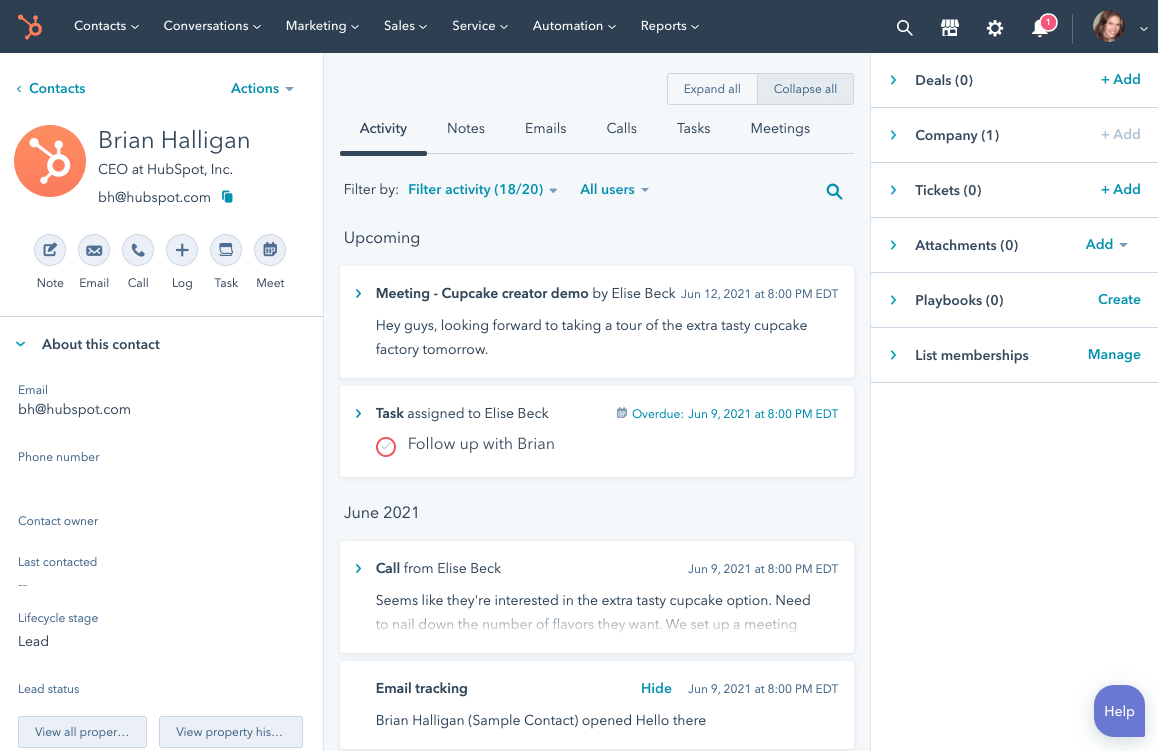
Salesforce features
On the other hand, Salesforce‘s opportunity management feature is one of Salesforce’s best features. This feature allows sales staff to observe the activity timeline of any customer throughout any ongoing sales. The ability to view the activity of any deal in progress gives businesses using Salesforce a decided advantage.
Salesforce’s email management feature can be integrated with Microsoft and Google email inboxes. Pre-made email templates help sales staff email clients, which not only saves time but also ensures messaging is consistent across all customer interactions.
Salesforce’s Einstein Analytics is a business intelligence feature that provides insights into complex sales numbers. Reporting is one of the most important features to look for in a CRM solution—the data stored in a CRM database is only valuable if it can be used to inform business decisions.
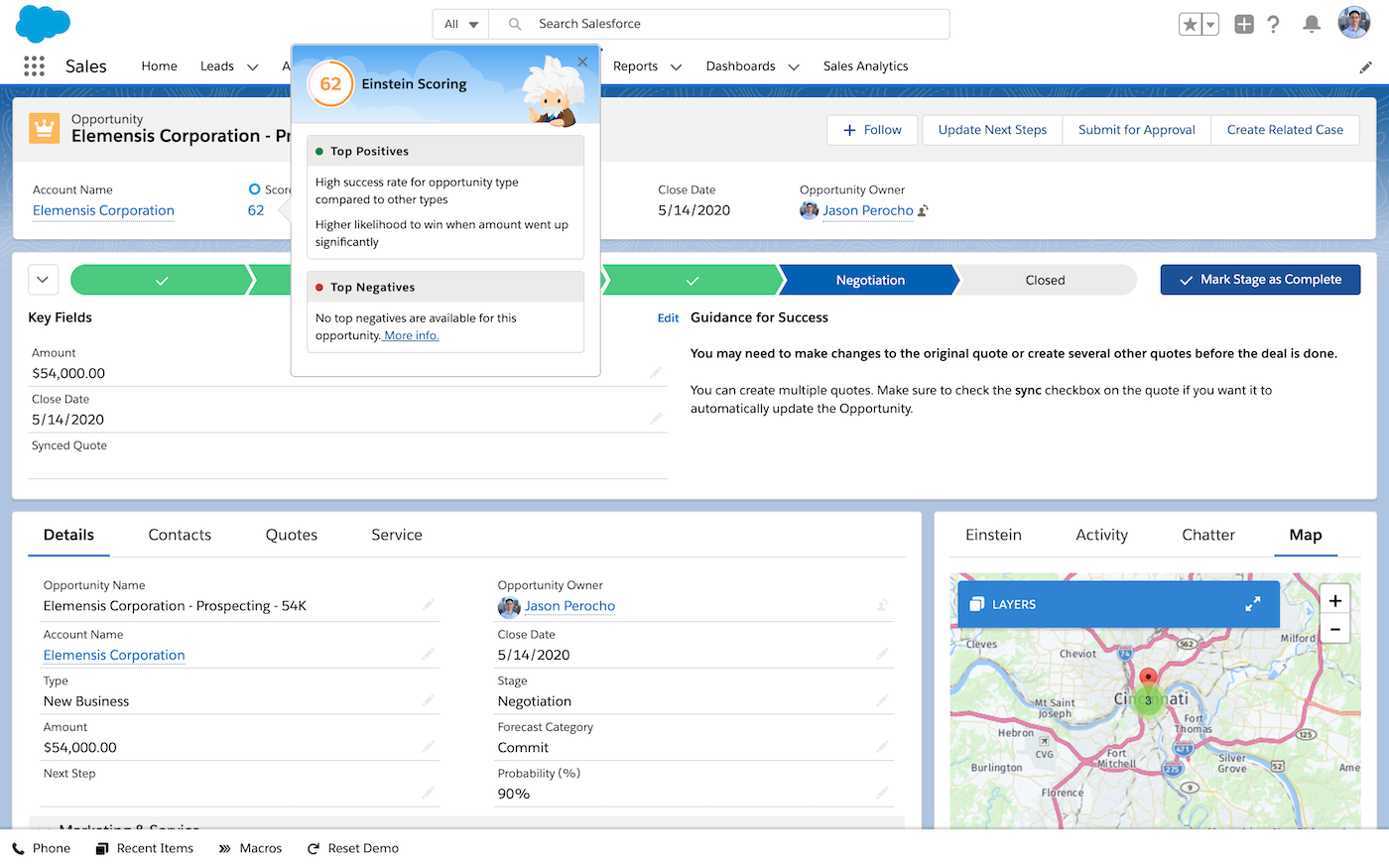
HubSpot vs. Salesforce comparison
In general, Salesforce and HubSpot both cover the core functions of CRM. However, Salesforce offers more robust features than HubSpot, such as proposal generation, call management and recording, live chat, and sale trend analysis. On the other hand, HubSpot is more user-friendly and offers more in the way of marketing automation features.
Read more: Most Important CRM Software Requirements
HubSpot vs. Salesforce: Use cases
HubSpot is ideal for startup businesses with limited budgets. Unlike Salesforce, HubSpot’s essential functions can be used for free, which is helpful for businesses that are just starting out.
Additionally, HubSpot is a bit easier to learn and maintain than Salesforce. This is especially impactful for companies that have very small teams with limited expertise.
Though Salesforce claims its platform is suitable for all businesses, some beginner users may find its advanced features overwhelming. Some large organizations have entire teams of Salesforce Administrators solely dedicated to making the platform work for the business.
However, these advanced features are precisely what make Salesforce an ideal solution for those organizations. Salesforce can manage a large volume of data and support a large number of initiatives from marketing to sales to customer service.
Read more: 5 Types of CRM Software — Which Is Right for You?
HubSpot vs. Salesforce: Pricing
HubSpot doesn’t offer a free trial period, but it does offer a free tier of its product for buyers who want to test the software before committing. Each of its five Hubs—Marketing, Sales, Customer Service, CMS, and Operations—can be purchased individually or bundled together as a CRM Suite for a discounted price.
For the best comparison, HubSpot’s Sales Hub pricing is broken down in the table below:
| Starting price per month(USD) | Included users | |
|---|---|---|
| Starter | $45 | 2 (+ $23/additional user) |
| Professional | $800 | 5 (+ $90/additional user) |
| Enterprise | $3,200 | 10 (+ $120/additional user) |
In comparison, Salesforce has a 14-day free trial for all their products. Each CRM Cloud—Sales, Service, Marketing, and Commerce—is sold individually, though the company offers bundled pricing for small businesses. Salesforce also provides optional add-ons for advanced features like partner relationship management or sales enablement.
For the best comparison, Salesforce’s Sales Cloud pricing (in USD) is broken down in the table below:
| Price per user, per month (USD) | |
|---|---|
| Essentials | $25 |
| Professional | $75 |
| Enterprise | $150 |
| Unlimited | $300 |
Aside from the availability of a long-term free option, the most notable difference between the two vendors’ pricing structures is that HubSpot includes a set number of users for each tier, whereas Salesforce is priced on a flat per-user basis. Smaller organizations may find HubSpot’s pricing more affordable, whereas others may prefer Salesforce’s flexibility.
Related: Advantages and Challenges of CRM Software
HubSpot vs. Salesforce: How to choose
Key factors to consider when determining which CRM solution to purchase include your organization’s size, the number of years you’ve been in business, your short- and long-term goals, and your budget.
If you’re a small company, just starting out, or have a limited budget, you may be best suited to HubSpot‘s flexible pricing structure and ease of use. If your organization is larger and more established, you may find more success with Salesforce‘s advanced features and customization options.
If neither solution seems like the right fit for your organization, consider exploring alternative options on our list of Top CRM Software Solutions.