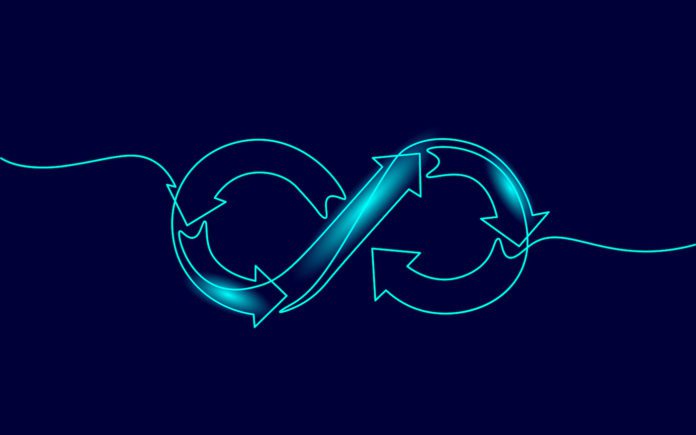The continuous delivery pipeline is a software development process that expedites the launch of new or modified source code into production through a repeatable, automated process. Continuous delivery uses a software development platform’s automated release workflow process to build, test, and deploy source code into a production environment.
How does continuous delivery work?
With continuous delivery, DevOps teams keep ongoing updates small and incremental to deliver them at any time without significant disruption to the user base. Continuous delivery involves continuous integration with code developers working simultaneously on small source code builds uploaded routinely to a source repository.
After the code is uploaded into the repository, software teams perform extensive regression testing to ensure no programming bugs harm existing, functioning applications. After regression testing is completed, the code is moved to a continuous deployment where it can deploy into production.
One of the biggest advantages of continuous delivery is enhanced communication among programmers, which allows for better collaboration and transparency. In addition, programmers working in concert in a continuous integration environment drive faster development times and a sense of accomplishment as code is prepared to be deployed at a moment’s notice.
Also read: Key DevOps Principles & Practices for Success
Continuous delivery pipeline stages
Continuous integration/continuous delivery (CI/CD) consists of several steps to deliver a new software version. Though each CI/CD pipeline is unique, there are three primary phases that are common: building, testing, and deployment.
Building stage
The building stage is where programmers outline the software requirements and translate them into small, functioning units of code with actionable features and behaviors. The new or updated source code is put into a repository and linked with required libraries, other programmed modules, and any associated dependencies.
The source code is then compiled to make an executable file. Log files are generated from the compiled process, so programmers can investigate and correct any errors produced.
During this phase, programmers use an integrated development environment (IDE) to create or modify source code and compile the executable file. The IDE allows programmers to conduct unit testing on the new code in a static, non-production environment until it is bug-free and ready for dynamic testing.
Testing stage
After the updated code has successfully passed the static testing in the IDE enclave, the source code is tested in a dynamic environment. Dynamic testing starts with essential functions and unit testing to validate that the features work as planned.
Next, extensive regression testing ensures the new changes do not break any currently working features. Additionally, the latest source code build goes through many tests for integration, user acceptance, and performance. Any errors occurring during dynamic testing are sent back to the building stage for developers to perform analysis and remediation.
Deployment stage
The deployment stage automatically deploys the new code into production by provisioning resources, compiling, and moving the build to a deployment target, like an application server. These steps are typically automated using workflow automation. In addition, new deployments are commonly connected to an error reporting and ticketing system to find unexpected errors and notify programmers.
Read more: Continuous Delivery vs Deployment: What Are Key Differences?
Continuous delivery tools
Several tools are available to enable the continuous delivery pipeline. Listed are some examples of CI/CD software tools that aid in the building, testing, and deployment process.
- GitLab is a lifecycle development and deployment tool with a vast repository for web-based Development and IT Operations (DevOps).
- AWS CodeDeploy is a complete managed deployment service that can be used on Amazon Web Services (AWS) platforms and on-premises servers.
- TeamCity assists in maintaining a continuous integration server to automate the pipeline process with reporting capabilities.
- Jenkins provides hundreds of plugins to support building, deploying, and automating programming projects.
- Bamboo performs automatic builds, tests, and releases source code in a single place and works seamlessly with Jira and Bitbucket.
Explore more solutions: Top Continuous Delivery Tools
How to shift toward CI/CD
A business that uses a legacy software release cycle or has a wide range of applications that require frequent, manual updates may find it challenging to meet evolving customer needs efficiently and effectively. The continuous delivery pipeline is one way to address these challenges.
Implementing CI/CD starts with reframing the approach to software development and preparing updates. Rather than developing large updates annually or quarterly, DevOps teams use continuous delivery to address errors and deploy updates on a weekly or even daily basis.
On a practical level, enabling continuous delivery requires the right software tools to help automate tasks in each stage of the pipeline. The best CI/CD tools for your organization will support the unique needs of your DevOps team and the broader business.