Coda and Notion challenge the traditional software tools like word processors and spreadsheet programs made so famous by Microsoft and Google. Instead of single-purpose applications, Coda and Notion created comprehensive workspaces that contain all of the capabilities of documents, tasks, databases, and spreadsheets. Though both project management software solutions focus on collaboration and productivity, each solution is best suited for different kinds of needs.
Table of Contents
What is Coda?
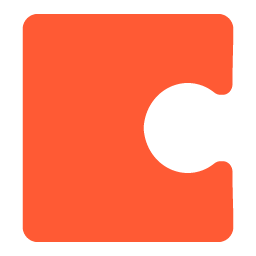
Coda is an innovative application that enables teams to streamline all of the files they use to reach their goals. It’s extremely customizable—unlike many popular productivity applications, Coda doesn’t restrict users to fixed use cases or workflows.
One of Coda’s strengths is its powerful automation functionality. Users can automate tasks, pull information from Google calendars, send an update to Slack, and access everyday business applications from a single interface.
As business processes grow or team members want to add new capabilities, Coda’s modular block approach can easily facilitate the growth. Its powerful customizability is an advantage for organizations with complex needs, but it also comes with a steep learning curve.
What is Notion?

Notion is a document-oriented tool that teams can use to share information, collaborate, and keep projects moving forward. It links information across databases and provides an easy interface for engaging with that information.
For example, the database block allows for a more visual layout than a regular table database. The database block feature enables users to manage projects, track productivity, and keep organized notes.
Notion heavily promotes its customizable templates for common use cases, like product roadmaps, meeting notes, content calendars, and more. Some templates are free, but some incur an additional charge.
Coda vs. Notion: Features
Both Coda and Notion are based on docs containing various blocks that can be tailored to a user’s unique needs. A user can create a new doc on either platform and immediately add text, tables, or other blocks supporting the desired goal.
These blocks can be connected within the same doc, or they can pull information from blocks in other docs. Coda’s table blocks are a stand-out feature—they can be customized with formulas, conditional formatting, and buttons that trigger actions like changing a field in a table on another doc. On the other hand, Notion’s origin as a note-taking app makes it a strong option for creating an inter-connected wiki of word documents.
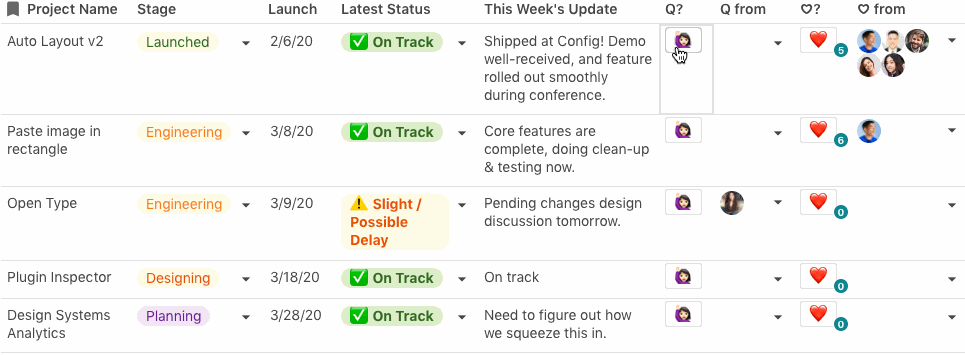
Additionally, many users have noted that Coda’s workflow automations exceed the breadth and depth of those that Notion offers. Notion uses third-party tools like Zapier and Make to trigger automations, which may be sufficient for basic automation needs. Coda’s automation feature is built directly into the platform, which offers more control. Automations may be easier to configure in Notion than in Coda, but Notion may also be limiting in terms of advanced capabilities.
Bottom line: Coda’s rich feature set offers more customization opportunities to support advanced needs.
Coda vs. Notion: User experience
Coda and Notion both have user-friendly interfaces compared to some other enterprise apps. These tools prioritize collaboration and intuitive design so teams can get the most value out of the workflows they create. However, Notion may be easier to navigate for beginners, whereas Coda requires a bit more expertise to get started.
Another key distinction between the two platforms is the user experience across various operating systems. Both Coda and Notion are available in app stores for iOS and Android devices in addition to their web apps, but only Notion offers native apps for Windows and macOS devices as well. In many cases, users have reported a more consistent user experience better performance across operating systems with Notion as well.
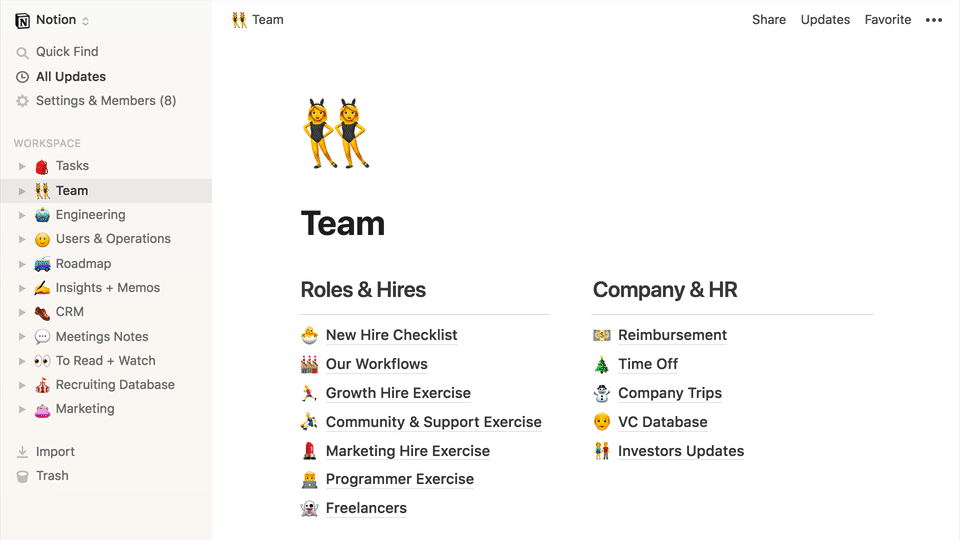
Plus, Notion offers a robust library of templates—some created by other Notion users—that serve as the foundation for various customizations. This may be especially helpful for teams who aren’t sure where to start. Coda, on the other hand, provides a blank slate from which users can select different blocks and integration packs to customize the design and functionality of the doc from scratch.
Bottom line: Notion’s template library and support for multiple operating systems make it easy to get started quickly from almost any device.
Coda vs. Notion: Pricing
Coda and Notion both offer free editions with limited features and capacity. These options may be suitable for very small teams with basic needs or buyers who want to test each platform before committing to one.
Both vendors offer multiple paid tiers for Pro, Team, and Enterprise customers:
| Coda | Notion | |
|---|---|---|
| Free | Free (unlimited users) | Free (for one user + 5 guests) |
| Pro | $10/month per Doc Maker | $4/month |
| Team | $30/month per Doc Maker | $8/month per user |
| Enterprise | Custom | Custom |
At first glance, Notion may seem like a more affordable option. However, this assumption changes slightly when each pricing structure is applied to real-world team structures.
Coda offers an unlimited number of free Viewers and Editors for existing docs regardless of the pricing plan. Notion, on the other hand, offers guest access for only five users with its free edition, and that access must be granted on a per-doc basis.
Small teams may find the perfect balance of functionality and affordability with Notion’s free edition, but costs could quickly become overwhelming if that team experiences rapid growth. Coda charges more per month for users who need to be able to create new docs, but editing and viewing access are always free. A paid subscription comes into play when the team needs more advanced capabilities like custom branding and unlimited doc size.
Bottom line: Notion may be more affordable for small teams, but Coda offers more flexible pricing.
Is Coda or Notion right for you?
Coda and Notion are both strong collaboration and project management tools, but the best choice depends on an organization’s unique needs.
Notion is a strong solution for teams that want to prioritize mobile accessibility, user-friendliness, and document linking. Users can start with a template for specific projects, which is helpful for teams that need to get up and running quickly. Then, users can use blocks to enhance features like lists, tasks, and calendars and customize each doc to the organization’s needs.
On the other hand, Coda may be a better fit for large teams that need a lot of integrations and complex automations for their spreadsheets. This complexity comes with a bigger learning curve, but it also means the opportunities for long-term business impact are broader.
If the distinction between Coda and Notion still isn’t clear, consider starting a free trial of each platform to experience the various features and interfaces first-hand. It may also be helpful to explore other project management tools to consider the full scope of potential solutions.