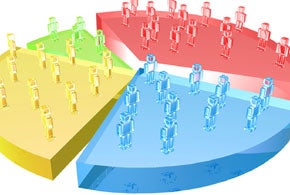
10 Ways to Lead a Virtual Team
 Stay Connected
Stay Connected
As the proportion of remote team members increases and locations become dispersed, successful virtual teams protect the conditions that lead to candid dialogue. 71% of respondents on successful teams engage daily or weekly with non-business conversations, and 86% reach out to colleagues in other locations just to keep in touch.
 Encourage Collaboration
Encourage Collaboration
77% of unsuccessful teams say a quarter of their meetings are monologues. In contrast, only 6% of successful teams have a similar amount of limited monologues.
 Make the Team Feel Like a Team
Make the Team Feel Like a Team
Successful teams don’t let distance get in their way. 68% have more than half of their members in different locations and 85% of successful teams have 25% remote members.
 Encourage Team Leaders to Set Examples
Encourage Team Leaders to Set Examples
The sooner a team starts to act like a virtual team, the greater the chances for success. The following seven slides contain tips for how best to interact with remote teams.
 Initiate Quick Personal Conversations
Initiate Quick Personal Conversations
Initiate a phone call by showing interest in your employees. Let them know it’s nice to cross paths again. You can ask, for example, “How was your trip?” Get them to say more than “Hi.”
 Conducting Conference Calls
Conducting Conference Calls
Keep conference call groups small to support dialogue. Handle one-to-one items off-line. Call on remote members by their names.
 Office-Based and Remote Workers Should Engage
Office-Based and Remote Workers Should Engage
Encourage the office-based contingent of the team to engage with remote workers by assigning tasks they can collaborate on and share responsibility for the outcome.
 Don’t Postpone Discussions
Don’t Postpone Discussions
It’s best to not hold off on discussions until a conference call can be scheduled. The most successful teams do only 27% of their collaboration in scheduled meetings. Encourage team members to call and exchange ideas and information as needed.
 How to Respond to Anxious E-mails
How to Respond to Anxious E-mails
When you receive a virtual cry of angst, call the writer. That can dramatically change the team member’s day and his or her relationship to the team. Using IM can also help virtual team members feel less isolated.
 Differentiate Between a Discussion and a Briefing
Differentiate Between a Discussion and a Briefing
If you must deliver lots of information to many people, consider writing or recording the briefing information. Let the team to absorb the briefing on its own time. Record a narration for your PowerPoint presentation. Record the slides and talk track in your online conferencing tool. Write a bulleted brief. Use Brainshark or selects to record screens and narration. Then schedule a shorter call for discussion.
 Schedule Virtual Coffee Breaks
Schedule Virtual Coffee Breaks
If your team members were in an office, they would chat first thing in the morning, over lunch, at the water cooler, etc. That’s not a waste of time. The rules are no different for virtual teams. Schedule 15 minutes of agenda-less time just to talk about the business.