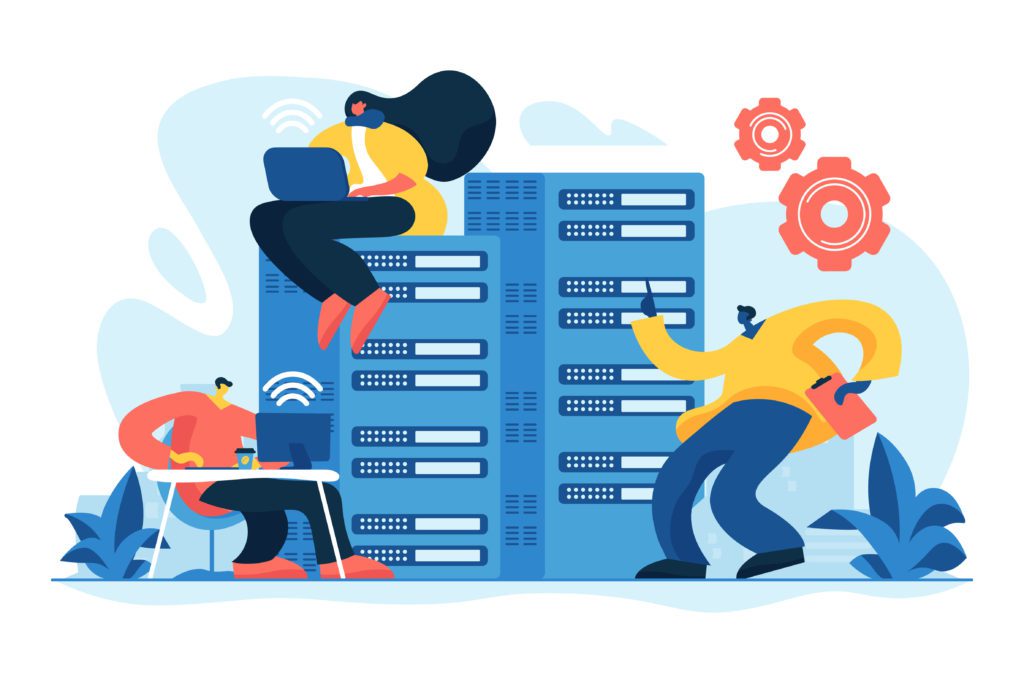
Infrastructure-as-a-Service (IaaS) and Software-as-a-Service (SaaS) are two of three cloud computing models in addition to Platform-as-a-Service (PaaS). In fact, SaaS can be integrated into an IaaS, so you don’t have to choose between the two.
It’s important to know their differences because each one delivers service at a different layer of the cloud tech stack. Knowing your company’s particular needs is the first essential step in determining whether to adopt IaaS, SaaS, or both.
Read more at TechRepublic about how IaaS, PaaS, and SaaS fit together: SaaS, PaaS, IaaS: The differences between each and how to pick the right one
What is IaaS?
Infrastructure-as-a-Service (IaaS) entails an array of services that a vendor provides clients, namely on-demand, pay-as-you-go access to storage, networking, servers and other computing resources in the cloud. IaaS replaces a company’s traditional data center, so it’s essentially an outsourced cloud infrastructure made up of virtualized servers, routers, and other components of a data center.
IaaS use varies by company size and type, but an IaaS is typically used for the following functionalities:
- Software development
- Website hosting
- Web applications management and support
- Server resource
- Content delivery
- High-performance computing
- Data warehousing and analytics
- Data storage, backup, and recovery
According to a Gartner report, the IaaS market in the US is projected to reach $126 billion by the end of 2022. Though still not as large as the SaaS market, IaaS market growth is outpacing that of SaaS. While SaaS has grown 42 percent between 2020 and 2022, the IaaS market has grown at more than twice that rate at 89 percent. Major IaaS providers are AWS, Azure, Google Cloud, and Oracle Cloud.
Benefits of IaaS
IaaS offers a company a variety of benefits, such as cost-effectiveness, scalability, and security.
Save money
By outsourcing your cloud infrastructure, there’s no need to hire in-house staff. This frees up your financial resources to tackle strategic business goals. Plus, with an IaaS, your company only pays for what it uses.
Scale up as needed
IaaS is especially great for SMBs because it grows as the company’s workloads and requirements do, providing SMBs with the flexibility they need. IaaS also meets the needs of businesses that operate in seasonal demand industries, such as those that help prepare taxes. A good IaaS vendor will employ automatic scaling to adjust to fluctuating workloads.
Secure your data
IaaS vendors ensure that your data is secure, backed up, and retrievable in the case of breaches, hacks, or other emergencies that may threaten your data integrity. Don’t entirely rely on IaaS to be vigilant about your data, though. Your company should have its own security measures on top of what the IaaS vendor offers to ensure maximum security.
Read more: Top IaaS Providers for 2022
What is SaaS?
Software-as-a-Service (SaaS) is a service that a provider delivers in the form of software and apps that live on the internet to paid subscribers. It’s often cheaper for a business to pay a monthly or annual subscription fee than paying a large sum upfront for an on-premise app license. SaaS is a popular means by which companies deliver their services to customers.
SaaS companies manage your application’s access controls, availability, maintenance, performance, security, upgrades, and more.
The SaaS market remains strong, as Gartner predicts the total market value in the US to reach over $172 billion by the end of 2022. The biggest players in this market are Adobe, Salesforce, and Shopify.
Examples of SaaS include subscribing to continued use of Microsoft 365 rather than purchasing the license upfront to own the Microsoft Office suite on your computer’s hard drive. Another example is subscribing to Spotify instead of buying MP3 files to download to your phone or laptop’s hard drive.
Benefits of SaaS
SaaS provides cost-saving, performance, and flexibility that gets passed on to end users for a pleasant user experience.
Save money
SaaS requires less on-site staff to install, configure, maintain, and troubleshoot your software. In addition, by using SaaS you eliminate the need for an in-house server and all its associated resources.
Stay up-to-date
Since the app is tethered to internet access, any updates to the app will happen right away, meaning users don’t have to manually update to get optimal UX. Automatic updates also protect users from security breaches.
Sync up with any device
SaaS is operating system agnostic, meaning your software will be compatible with any device, whether it runs on a macOS, Linux, Windows, iOS, or Android operating system. This way you’re not shutting out a broad swath of users who like one over the other or who need particular devices to perform their jobs.
Read more at Datamation: Top Cloud Service Providers & Companies of 2022
IaaS and SaaS aren’t mutually exclusive
IaaS and SaaS serve slightly different purposes within cloud deployment, but they—along with PaaS—nest within one another. On the one hand, IaaS delivers the infrastructural bedrock, such as networking, virtualization, and cloud storage. SaaS, on the other hand, integrates with IaaS via PaaS and provides software applications that are user-ready.
Choosing which services are right for your company depends on a number of factors:
- Budget
- Company size, type, industry, and maturity
- Desired customizability
- Current and desired composition of in-house vs. outsourced computing resources
- Level of tolerance with regards to security
Read next: Creating a Cloud Strategy: Tips for Success