
Ten Tips to Secure the Data Center
 Ten Tips to Secure the Data Center
Ten Tips to Secure the Data Center
Securing the data center can be a daunting task, and these 10 tips can help you keep your data center safe and secure.
 Identify and Quickly Address System Failures
Identify and Quickly Address System Failures
System failures create vulnerabilities, so It’s important to prevent or quickly remedy failures. Management systems can monitor servers, service processors such as iLO and DRAC, and associated equipment and issue alerts when failure is imminent.
 Imbed Security Throughout the Data Center
Imbed Security Throughout the Data Center
When considering any purchase, make sure to consider security. Everything in the data center should have secure features built into them.
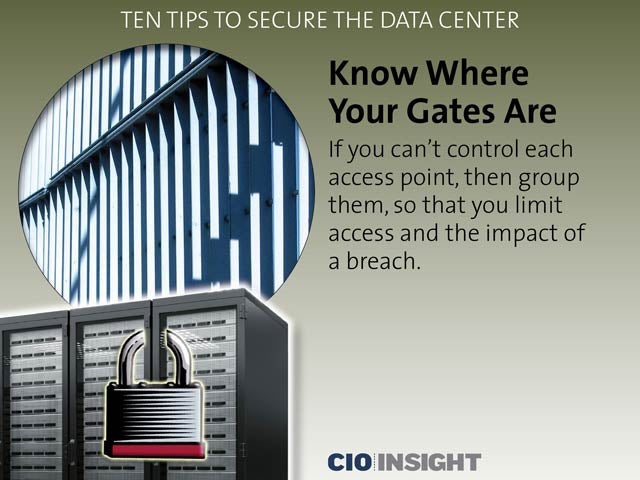 Know Where Your Gates Are
Know Where Your Gates Are
If you can’t control each access point, then group them, so that you limit access and the impact of a breach.
 KVM Switches Must Have Security Built In
KVM Switches Must Have Security Built In
In the previous NIAP Protection Profile, non-secure KVMs (for keyboard, video and mouse) could be reinforced to become secure and pass the evaluation. That workaround is no longer acceptable. Build in KVM security.
 Consider How Your Devices Communicate
Consider How Your Devices Communicate
Communication can either create or control vulnerabilities. It’s important to install servers and equipment more secure than those limited by the outdated IPMI specification.
 Understand What You Have
Understand What You Have
Track assets manually or, preferably, through Data Center Infrastructure Management (DCIM) software, which is more reliable and provides more data than manual processes.
 Find and Close Your Open Ports
Find and Close Your Open Ports
Unknown open ports in your data center can put your security at risk. You could manually find open ports, but it’s much more efficient and effective to run reports using a management tool. Close unnecessary ports.
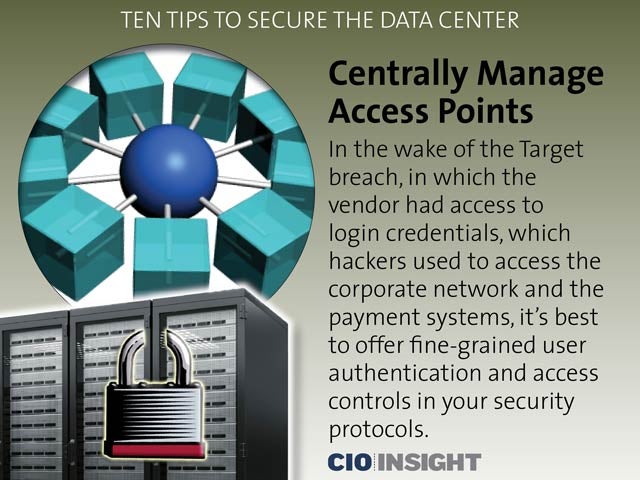 Centrally Manage Access Points
Centrally Manage Access Points
In the wake of the Target breach, in which the vendor had access to login credentials, which hackers used to access the corporate network and the payment systems, it’s best to offer fine-grained user authentication and access controls in your security protocols.
 Separate Corporate Network From Secure Network
Separate Corporate Network From Secure Network
Network isolation can flag or prevent unwanted activity and attacks because all access is locked. Isolate the network and limit threats without compromising necessary access or performance. Use out-of-band management networks with full, real-time access and no back door.
 Understand Supply Change Risk Management
Understand Supply Change Risk Management
Research vendors before you buy products. Vendors often require access to install and maintain their equipment. Ask direct questions about their security protocols. Are they following security best practices to ensure that access doesn’t result in vulnerabilities beyond your control?