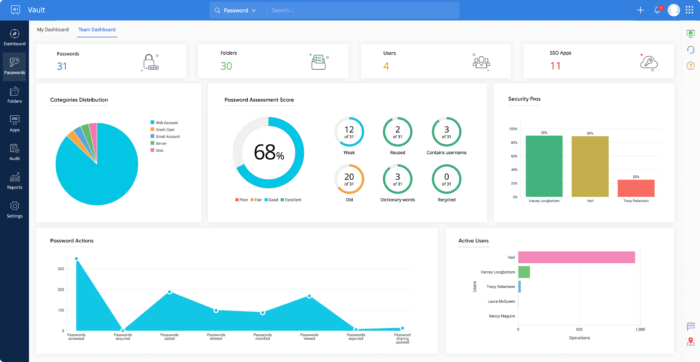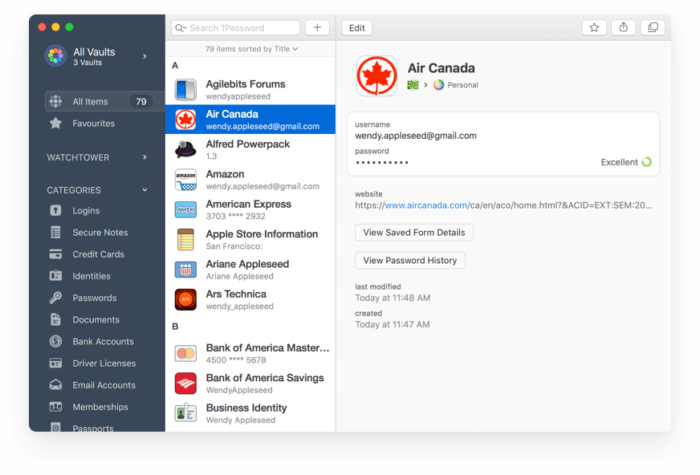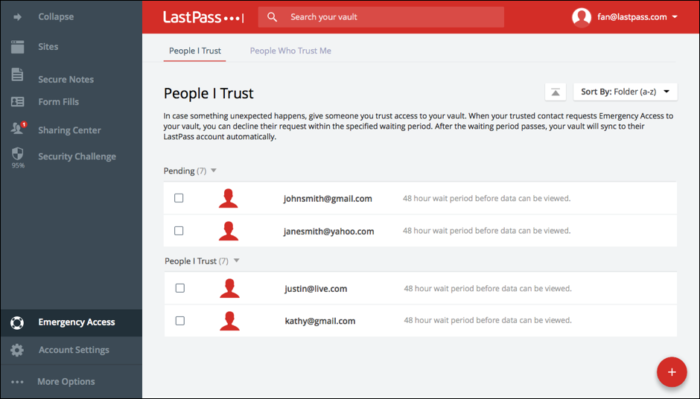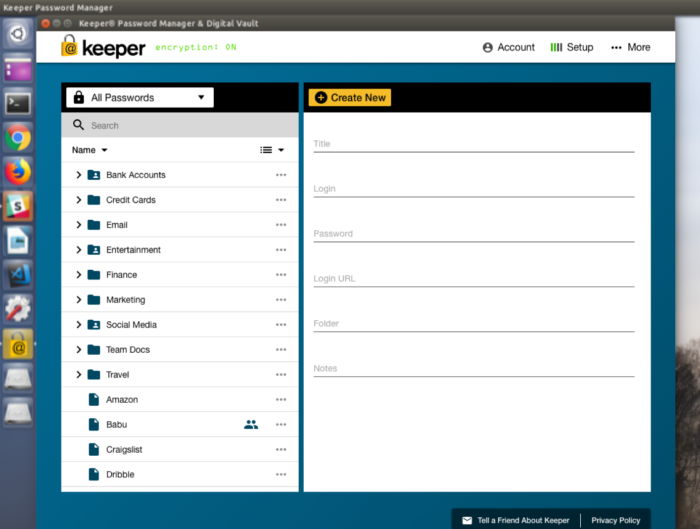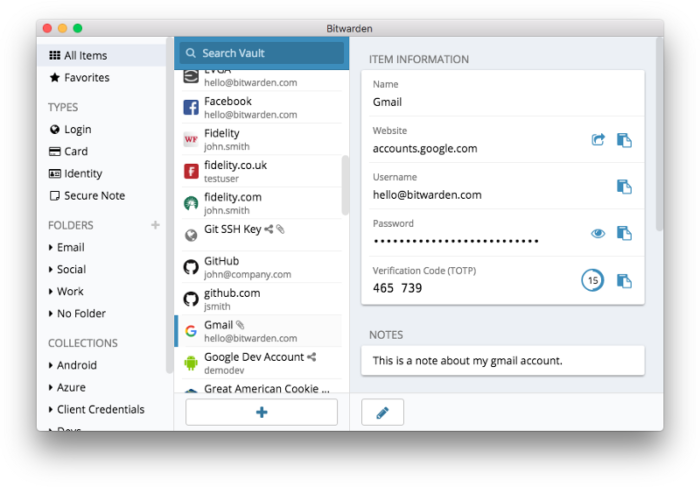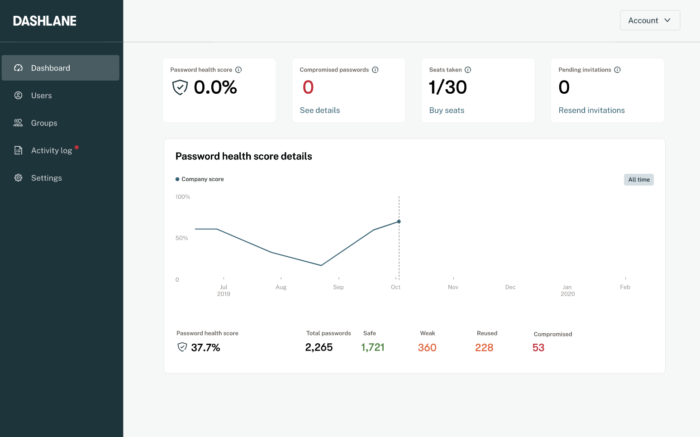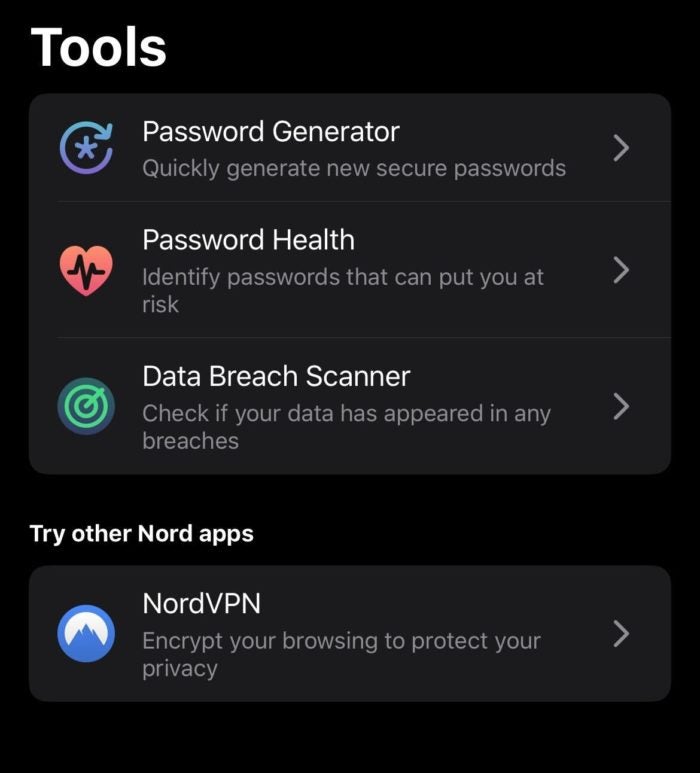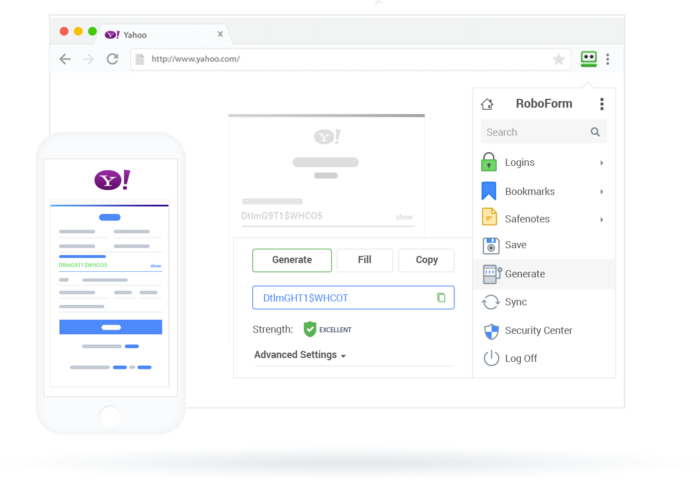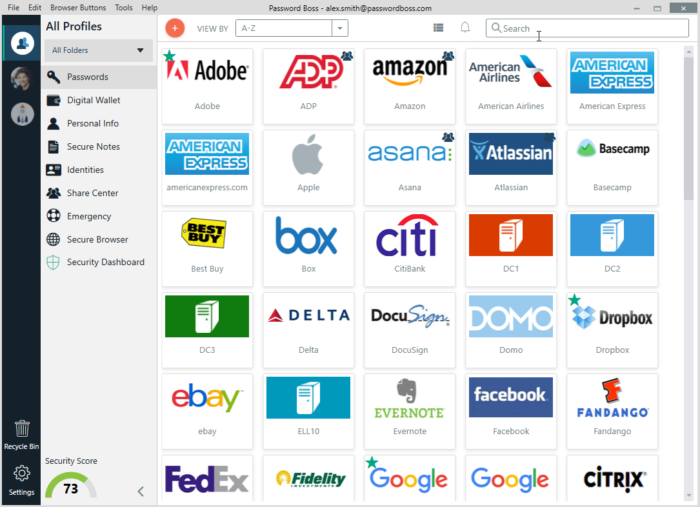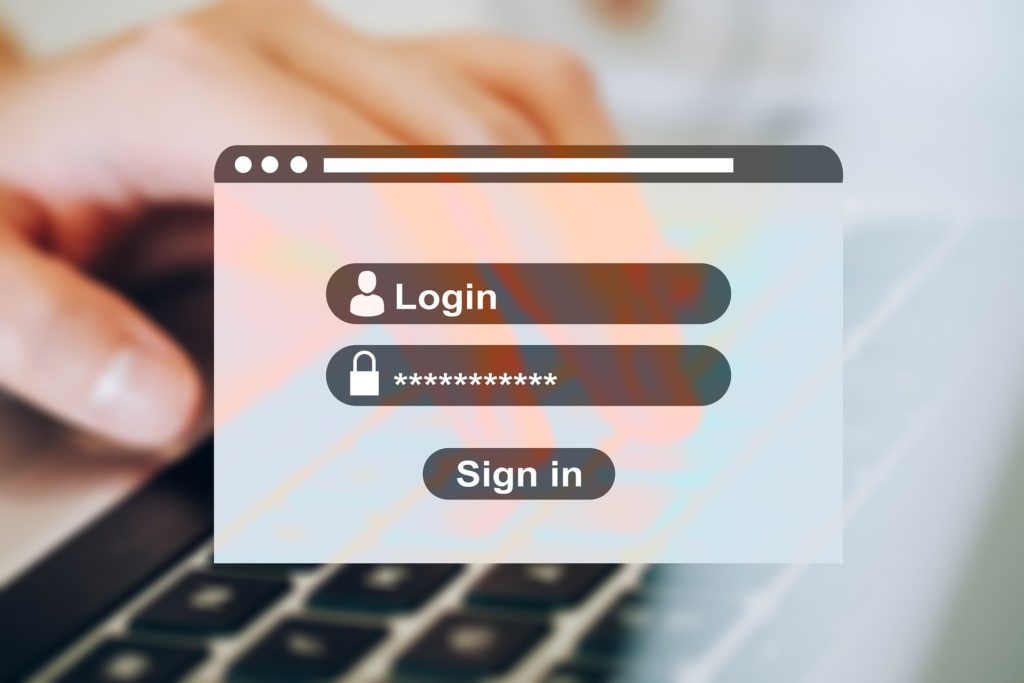
Users tend to select passwords that are easy to crack, whether that’s due to a lack of password security training or the sheer difficulty of remembering several complex passwords. They may also unknowingly share password data in a way that makes information vulnerable. Leaked, misused, and easily guessed passwords are often an attacker’s gateway into enterprise networks and core business data.
Password manager software helps both enterprise users and enterprise administrators with their cyber hygiene. These products do everything from generating new passwords to encrypting shared data to provisioning dashboards so security teams can monitor password health across a network.
Whether you’re looking to protect your personal devices or a large number of vulnerable endpoints across a global network, learn about some of the best password managers on the market today.
What is a password manager?
Password managers are tools that help companies maintain password best practices across devices and users. These tools also help individual users to create better passwords and improve how they use, store, and share that password data.
Most business and enterprise password managers provide a centralized, encrypted vault that only authorized users can access with their credentials. This access is usually made available through two-factor authentication (2FA), multi-factor authentication (MFA), and/or a master password. Password managers offer secure data storage for a wide variety of users, devices, and application formats.
The password manager market is incredibly diverse, with different solutions for different use cases. Some password managers are free and/or open-source (FOSS), which allows for more customizability and regular, community-driven updates to the product. Some password managers are best suited for families and small companies, and many are created specifically for enterprise-scale password management. Different companies have different preferences on product format: some offer a browser plugin, some offer web and mobile applications, and some offer all options.
While some password managers offer their own versions of single sign-on (SSO) and zero-trust support, these tools are most successful when used in conjunction with a more comprehensive identity security tool, like an identity and access management (IAM) platform. IAM solutions can do many identity and security management tasks on their own, but password managers enhance these tools by adding more strategic password guidance and visibility at both the user and administrative levels.
Important features in password management software
Password management software frequently integrates with other security and access management solutions. But at a password manager’s core, users should look for these important features:
- Password generation and guidance: A password manager isn’t providing true enterprise-level value if it doesn’t support password generation and password storage. Some password managers can also notify users and admins when weak or repeated passwords are used.
- 2FA/MFA: Both of these access options require users to have more than one method of authentication in place to prove their identity. From there, the platform can determine if their identity matches with an authorized user profile.
- Secrets management: This less-common feature in password managers is used to manage digital authentication credentials, such as API keys and digital certificates.
- Password vault and data storage: The password vault stores and encrypts all passwords for single or group use.
- Master password access: A master password is the sole password users need to remember in order to access their password vaults.
- Password sharing: Users can share fully encrypted versions of their passwords with other users on the team so the data can’t be intercepted and easily read.
- Account recovery: Whether a user forgets their master password or leaves an organization, administrators have remote account recovery access to save lost password data as needed.
Learn about other top security solutions: Best Threat Intelligence Feeds
Top password managers
| Two-factor vs multi-factor authentication | Browser extension or app | Secrets management | Password generation/guidance | Free version available | |
|---|---|---|---|---|---|
| Zoho Vault | MFA | Yes | No | Yes | Yes |
| 1Password | 2FA | Yes | Yes | Yes | No |
| LastPass | MFA | Yes | No | Yes | Yes |
| Keeper Password Manager | MFA | Yes | Yes | Yes | No |
| Bitwarden | 2FA | Yes | Yes | Yes | Yes |
| Dashlane | 2FA | Yes | No | Yes | Yes |
| NordPass | MFA | Yes | No | Yes | Yes |
| RoboForm | MFA | Yes | Yes | Yes | Yes |
| Password Boss | 2FA | Yes | No | Yes | Yes |
Zoho Vault
Zoho Vault is a full-featured password manager that provides an intuitive user interface with data visualizations, several enterprise integrations, and powerful administrative controls. Administrative access controls are especially powerful for an organization’s most sensitive passwords, with customized request-release workflows, admin approval settings, time-limited access, and customized auto-approval features available.
Features:
- Password policy setup and management with password reset alerts
- Real-time auditing across user and administrative actions
- Integrations available for help desk and access management software
- Emergency access features, including emergency auditing, emergency declaration, and emergency contact management
- Password auto-change available for websites like Amazon, Google, Netflix, and Box
Pricing: Zoho offers Free Forever, Standard, Professional, and Enterprise plans for Zoho Vault. Learn about the features and pricing for each plan here.
1Password
1Password is a password manager for businesses and families that includes a digital vault, single-click form fillers, and a secure digital wallet. Many users appreciate how the platform balances ease-of-use with strong encryption and regulatory compliance features, including brute-force protection with PBKDF2, audit logs, customizable policies, and SOC2 compliance. A 1Password Business subscription also gives all employees free access to 1Password Families for home use.
Features:
- Integrations available for Azure AD, Okta, OneLogin, and Slack
- Custom reporting with tailored analytics, custom alerts, and logs
- 1Password Secrets Automation for the orchestration and security of infrastructural secrets
- Scalable administrative permissions with shared vaults, custom grouping, custom role-setting, account recovery, and guest accounts
- Watchtower feature for breach and password hygiene monitoring
Pricing: 1Password gives users five different package options: 1Password for personal use, 1Password Families, Teams Starter Pack, Business, and Enterprise. Learn about pricing and features for each package here.
LastPass
LastPass offers a great password management solution for companies that frequently share credentials and notes across users and groups. The solution is especially effective due to its zero-knowledge security architecture. LastPass is another business solution that gives employees free LastPass Families accounts with a company’s business subscription.
Features:
- Multi-factor authentication and single sign-on available as business add-ons
- 2FA app with no third-party integrations necessary
- Dark web monitoring and security dashboards for administrators
- Administrative policy management features
- Directory integration and federated login for user authentication
Pricing: LastPass offers a free version for Single Users & Families, but most enterprise users will need one of three business plans: Teams, Business, or Business Plus. Learn about pricing for business plans here.
Keeper Password Manager
Keeper Password Manager offers incredibly granular security features to its customers through its zero-knowledge and zero-trust approach. The platform uses device-level, elliptical curve cryptography and applies encryption at the vault, folder, and record levels to ensure total protection. Keeper also provides MFA, biometric authentication, and secrets management features, which is especially helpful for CI/CD and DevOps teams that need real-time, constant security updates and credentials management.
Features:
- Native SIEM integration for analytics, credentials management, and overall password hygiene
- Regulatory compliance features with support for RBAC, HIPAA, FINRA, SOC, and ITAR
- Integrations available with Okta, AzureAD, Ping Identity, G Suite, and YubiKey
- Secrets management that integrated with CI/CD and DevOps environments
- Dark web monitoring with BreachWatch
Pricing: Keeper offers enterprise, business, personal, family, student, military, and medical pricing options. Learn more about Keeper Business and Keeper Enterprise pricing and features here.
Bitwarden
Bitwarden is a top free and open-source (FOSS) solution in the password management space with an active user community, which regularly updates the platform’s security best practices. As an open-source solution, Bitwarden emphasizes the importance of transparency to its users and is frequently audited by third parties. It’s a top solution for organizations that need regulatory compliance support; Bitwarden complies with Privacy Shield, GDPR, and CCPA.
Features:
- End-to-end AES-256 bit encryption, salted hashing, and PBKDF2 SHA-256
- Bitwarden Send for sharing encrypted data one-on-one
- Option for cloud-based or self-hosted product
- Directory sync with SSO integration, Directory services, and APIs
- Vault health reports with regular event logging
Pricing: Bitwarden offers both Personal and Business Plans. Learn more about Business pricing here.
Dashlane
Dashlane is a password manager that focuses heavily on employee lifecycle management, with support for device and user onboarding, offboarding, ongoing monitoring, and password health scoring. Dashlane also touts its reporting dashboard, which offers password problem tracking, as well as specific employee and team actions to mitigate password health problems.
Features:
- Teams can separately store business and personal credentials with Smart Spaces, where administrators can only manage passwords in Business Spaces
- Employee password health scoring with guidelines for improvement
- Integrations available with Azure, Okta, Duo, and other SSO providers
- Admin Console for employee onboarding, permissioning, and security monitoring
- One-click policies for 2FA and employee offboarding
Pricing: Dashlane offers Individual, Family, and Business plans to users. Learn about features and pricing for the Business plan here.
NordPass
NordPass is a password manager by Nord Security, the same company that manages NordVPN, one of the top VPNs on the enterprise market. The company strongly encourages users to use NordPass and NordVPN together, as the VPN offers no native support for password storage and security. NordPass is still a strong password manager when used on its own, with features like password generation and health monitoring, company-wide rule and policy setting, data breach scanning, and compatibility with Google Workspace SSO.
Features:
- Security dashboard that focuses on breach scanning and password health
- Encryption with zero-knowledge architecture and company-wide MFA
- Data breach web scanner for leaked sensitive data
- Password Health feature for identifying weak, repeated, and outdated passwords across users and devices
- Company-wide auto-lock, password policy, and credential sharing settings
Pricing: NordPass offers both Personal and Business pricing packages. Learn about Business pricing and features here.
RoboForm
RoboForm is one of the oldest and most trusted password managers in the market, with a variety of employee lifecycle management and admin dashboard controls. Although the company does not expressly offer secrets management, its Safenotes feature includes protection for sensitive data and credentials like Wi-Fi passwords and software license keys. RoboForm also helps companies to organize bookmarks for easier, secure access.
Features:
- Centralized employee onboarding and policy deployment
- Secure folder and group sharing
- Role-based access permissions with unlimited admin seats
- Password auditing for users and groups
- Random password generator and Security Center for password guidance
Pricing: RoboForm offers Individual, Family, and For Business pricing packages. Learn about pricing and features here.
Password Boss
Password Boss is a newer password manager on the scene, but they have quickly gained supporters with their comprehensive reporting, encrypted data, and cloud storage solutions. A unique area that Password Boss specifically covers for enterprises relates to passwords and device theft. If an employee loses a device that has the Password Boss application, a security administrator can launch remote deletion of encrypted user data across the device as soon as someone attempts to access the app.
Features:
- Reports for team and individual security scores, usage, and audit logs
- End-to-end encryption with AES-256 and PBKDF2
- Password and digital note sharing through 2048 bit RSA key pairs and encryption
- Two-factor authentication and role-based access
- Secure cloud storage with automatically saved data copies
Pricing: Password Boss offers both Personal and Business pricing packages. Learn about pricing and features for packages in both categories here.
Who needs password management solutions?
Password managers offer a variety of use cases that can benefit both security administrators and users. This type of software is also one of the few enterprise tech solutions that is just as helpful at the individual or family level, helping users to protect data like credit card and banking credentials.
Organizations should invest in password management solutions as soon as possible if they find themselves in one of the following scenarios:
- An organization is made up of a large number of different users and enterprise applications, making it difficult to centrally monitor security and password health.
- A certain company or industry is subject to frequent user turnover, meaning devices and passwords need constant onboarding and offboarding support with a security focus.
- Your team has struggled with stolen or mismanaged credentials in the past and wants to protect individual and group passwords if this happens again.
- You work in an industry, such as healthcare or banking, where more regulatory safeguards are always needed to protect sensitive data and personally identifiable information (PII)
Benefits of using password managers
Password managers offer a number of benefits to both security administrators and the users and customers they support. These are some of the top enterprise benefits of password management:
Administrative visibility
One of the biggest benefits of password managers is the administrative visibility they offer through admin consoles, dashboards, and data insights from password monitoring. Administrative dashboards can help security professionals determine organization-wide password quality and needed improvements, while also helping them deploy password and security policy management features in an automatic and uniform way.
Protection from external bad actors
The combination of MFA and encryption that most password managers offer makes it difficult for hackers to access password vaults. Even if they manage to gain access, it’s nearly impossible for them to decrypt the data stored in these vaults without the proper credentials.
Additional protections against user error
Password managers protect against more than malicious external actors. They also offer additional protection against user and device security errors by giving individual-level password guidance and password generation that improves the security of user passwords. Password management dashboards also offer individual user and device insights to administrators so they can address user errors before they become bigger problems.
Improved user experience
Password managers typically offer single sign-on and master password access, either natively or through integrations. These features make it possible for users to remember only one password for all of the enterprise applications and data sets they need to access. This approach makes it less likely that users will forget their credentials or become frustrated enough to create poor passwords.
Native encryption and regulatory compliance support
Especially for industries that are held to strict regulatory standards, password managers offer native encryption and compliance support that can help businesses meet compliance goals and avoid fines or criminal consequences. Some top password manager features that support regulatory compliance include automated security auditing and password suggestions.
Read next: Best SIEM Tools: Compare Top Vendors