
Users encounter enterprise products and services across the variety of digital properties they visit, so it only makes sense that customer service software allows companies to meet their customers where they are. Help desk and service desk software have grown in popularity in recent years, especially as businesses are realizing how these tools can help both customers and field employees with self-service.
Cloud-based platforms like ServiceNow and Zendesk lead the pack with their deep collections of workflow, ticketing, and user experience modules. Depending on your company size, budget, and expected use cases, ServiceNow and Zendesk each offer different strengths that could be a good fit. Read on to learn more about ServiceNow vs Zendesk and make an informed decision about the customer service tool that works for your business.
ServiceNow Overview 
ServiceNow is an employee and customer experience platform that focuses on offering full-service experiences. This means the platform does not just take a ticketing approach.
Through workflows, automation, and smart data management, the Now Platform works to give users and administrators alike guided self-service solutions for everything from onboarding to customer service cases. The platform’s four core areas include:
- IT workflows: This feature is core to the IT service management (ITSM) features offered through ServiceNow, with operations, business, DevOps, assets, cybersecurity, and governance all available through the IT workflows module.
- Employee workflows: This category automates several employee and work-related initiatives, including HR, workplace, legal, and procurement service management features.
- Customer workflows: This tool automates customer service needs, such as customer service lifecycles, field and telecommunications service management, connected and financial services operations, and order management.
- Creator workflows: This feature allows developers and other teammates to create needed apps, integrations, and other tech on a low-code platform.
Learn more here: ServiceNow Review: Features & Benefits
Zendesk Overview 
Zendesk is a customer service platform that primarily offers IT helpdesk and ticketing features for its customers. It focuses heavily on the user experience of customers and customer service representatives alike, leaning on intuitive user interfaces, several integrations with social media and messaging channels, and a library of other integrations.
Although the company focuses on standard help desk features through Zendesk for service, it’s important to note that Zendesk also offers a Zendesk for sales functionality:
- Zendesk for service: this product includes flexible support ticketing and messaging platforms, help center and community forum development, and AI-powered bots for customer support.
- Zendesk for sales: this product takes a customer relationship management (CRM) approach and advances it with service features. Some of the features included in Zenesk for sales are email management, mobile CRM, call analytics and data management, and contextual prospecting lists.
Learn more about customer relationship management: Customer Relationship Management (CRM) Explained
ServiceNow vs Zendesk: What’s the Difference?
User Friendliness and Support
Both ServiceNow and Zendesk offer a variety of automation and vendor support resources to simplify the setup and systems management process. However, customers have frequently reviewed Zendesk as more navigable and user friendly.
Zendesk offers a less complicated dashboard with organized tabs for its users, whereas ServiceNow offers several dashboards with their own individual tabs and tasks to sort through. ServiceNow does offer more features and widgets on these dashboards than ServiceNow, so it makes sense that their dashboards would be more extensive, but several users have expressed frustration over the difficulty of navigating this part of ServiceNow.
ServiceNow also provides extensive product areas that can be difficult to sort through; some reviewers have stated that subtasks within tasks are easy to miss.
Zendesk also tends to outperform ServiceNow in customer support. Customer support options for Zendesk include email, live chat, 24/7 phone support, a customer portal, a knowledge base, online training, webinars, and certifications. Customer support options for ServiceNow include a user community, a knowledge base, documentation, certifications, and 24/7 NOW Support calling.
Both teams advertise a variety of ways to access customer support, but it’s important to highlight that only Zendesk offers several options for in-person and live online training. From a global tech community perspective, Zendesk also offers the advantage of several more available support languages.
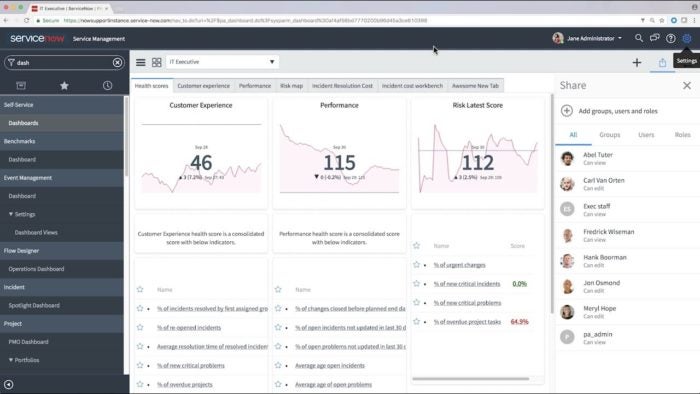
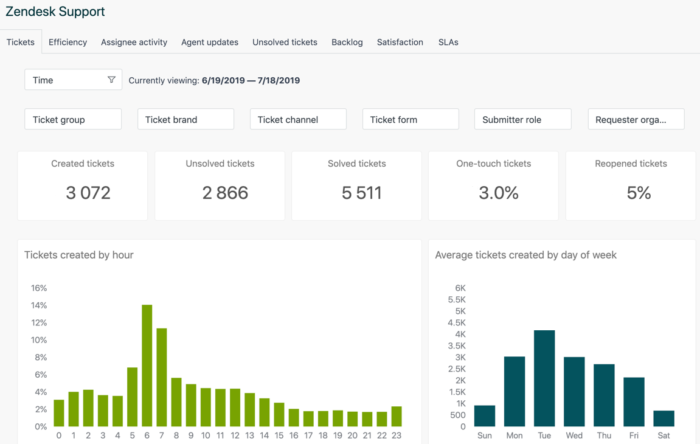
The most user-friendly dashboard tools on the market: Best Dashboard Software for 2022
ITSM vs ITIL
ServiceNow takes an ITSM approach to their service product, while Zendesk focuses on a more singular IT Infrastructure Library (ITIL) strategy.
ITSM and ITIL are sometimes used interchangeably, but the two terms have distinct differences and scopes of work. ITSM is a more holistic applied strategy that emphasizes the full-service lifecycle with workflows to automate and manage different business needs.
ServiceNow is an ITSM solution because of its well-rounded focus across customer service, employee service and engagement, and macro-business and operational projects. Zendesk uses ITIL standards and almost exclusively provides customer service and ticket management solutions.
Although some customer reviews have stated that Zendesk offers better analytics solutions, ServiceNow is typically seen as a more comprehensive service tool. Think of Zendesk as a help desk solution, while ServiceNow is more like a full-service desk solution.

Learn more about ITIL: ITIL Incident Management: What Are Best Practices?
Employee Experience
ServiceNow offers more employee experience and lifecycle workflows, while Zendesk sticks to ticketing when it comes to the employee experience. In other words, employees only receive service when they make a specific request on Zendesk, while ServiceNow preemptively builds workflows and extends resources to guide employees through common questions and milestones.
ServiceNow’s HR Service Delivery funnel, included within the Employees Workflow, offers several lifecycle management and self-service tools for users:
- Universal request space
- Case and knowledge management
- Employee center service delivery portal
- Enterprise onboarding and transition workflows
- Employee mobile app
- Customizable employee journey management workflows
- 24/7 virtual agent/chatbot for self-service
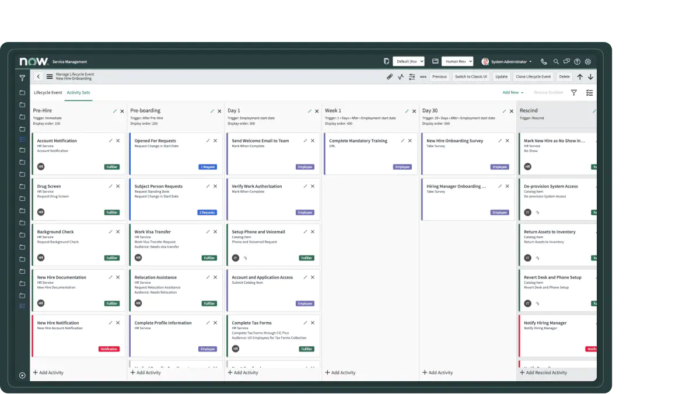
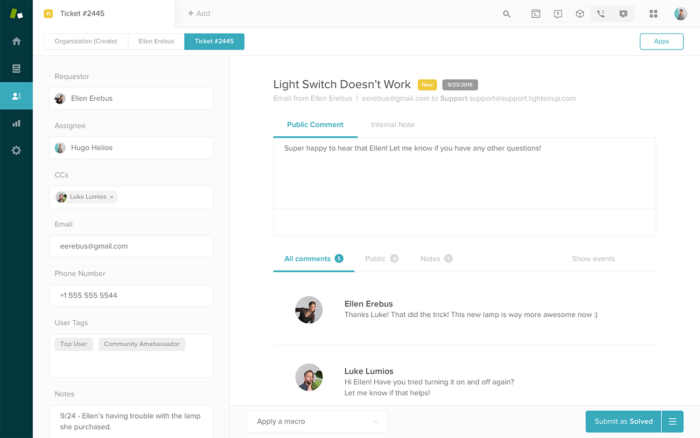
More on employee lifecycle management: Employee Training Technology Is the Future of Remote Work
Product and Asset Management
Both ServiceNow and Zendesk offer some form of product and asset management, but ServiceNow offers it natively, while Zendesk uses third parties for this solution.
Product and asset management applies the automated workflow process to company software, equipment, data, and other products and assets that need regular monitoring for updates, security concerns, etc. Take a look at the graphics below, provided by ServiceNow and Zendesk, to better understand how IT asset management works in these tools.

Platform Flexibility and Data Sharing
In the platform flexibility and data sharing category, it’s somewhat of a toss-up. Zendesk is typically reviewed more highly for its intuitive customer-facing app, as well as its more natively accessible social media and messaging capabilities. ServiceNow provides little beyond basic cloud access and communication, except for when users incorporate additional features via integration.
However, when it comes to data and platform mobility, ServiceNow takes the lead. Both ServiceNow and Zendesk offer some import and export capabilities; however, ServiceNow is more flexible with Excel and PDF data imports, whereas Zendesk only offers imports through APIs.
Some customers also have concerns about the security of data sharing through Zendesk tickets, and the limited accessibility of shared links on the platform.
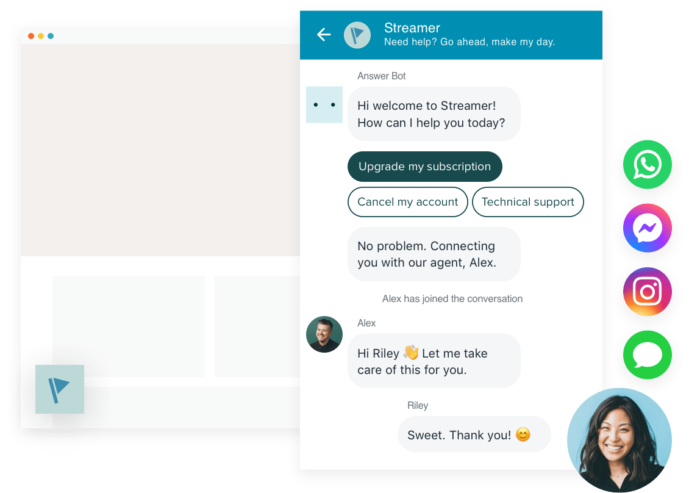
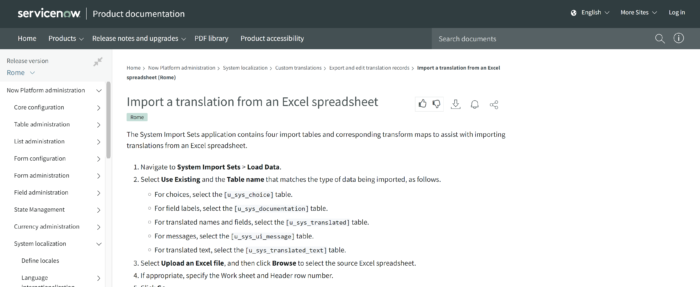
Learn more about data security from TechRepublic: Efficient Data Sharing Techniques to Improve Security
Pricing
ServiceNow does not give standardized pricing tiers, but rather prices by business size and use cases. ServiceNow does offer a limited free version. Zendesk has a variety of plans available and advertises its starting Foundational Support plan at $19 per month per agent.
Both vendors offer a free trial and subscription payment model. Although some reviews have described ServiceNow as a far more expensive option than Zendesk, it could still be the right solution for your business if you’re looking for more of a service desk and less of a ticketing and support platform.
Learn about other help desk and service desk solutions: Best IT Help Desk Software (2022)

